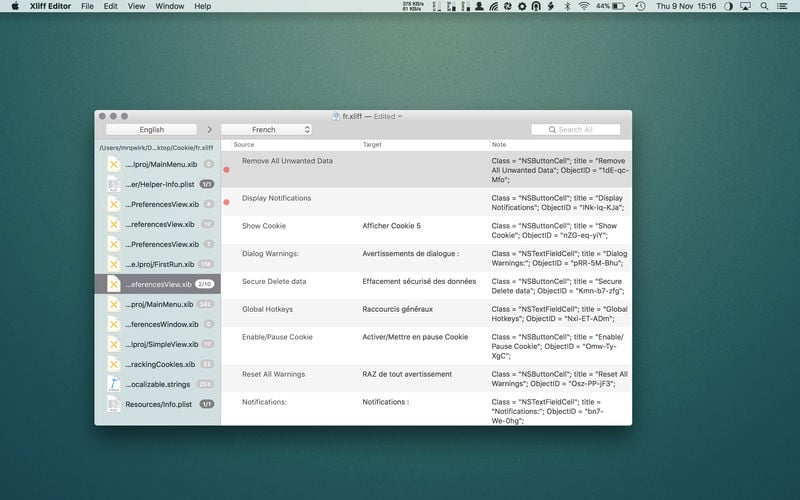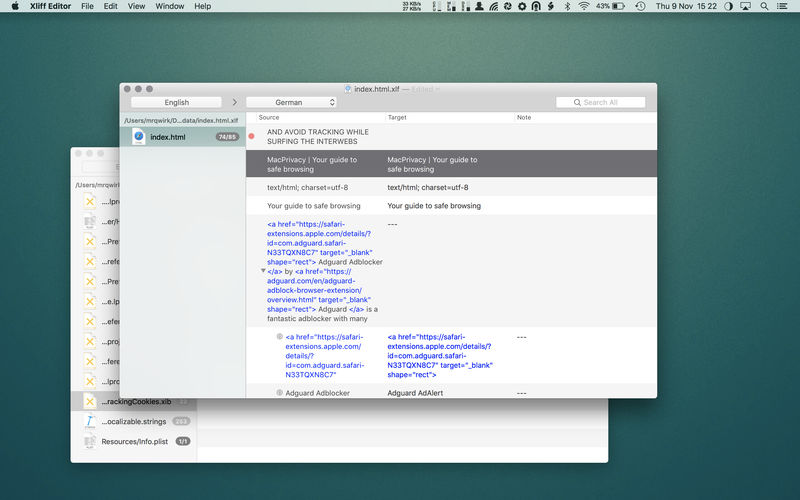Xliff Editor – it’s fast to load, easy to use, and has a low memory footprint. Did we forget to mention Inline tag protection, Fuzzy search, intuitive shortcuts, multiple concurrent file editing, and native spell checker? It also has some pretty nice customizations you can use to better suit your workflow.
- Download Link
- Supported Operation Systems
- Features
- Screenshots
- Whats new?
- macOS 10.11 or later 64-bit
- Highlighted search
- Fuzzy search
- Spell checker
- Easy recognition of untranslated strings
- XLIFF, XLF file support
- SDLXIFF read support with export to XLIFF
- Support for alt-trans and seg-source nodes
- inline tag protection
- Support for editing multiple files simultaneously
- Beautiful interface
- Apple Silicon native support
- Big Sur style