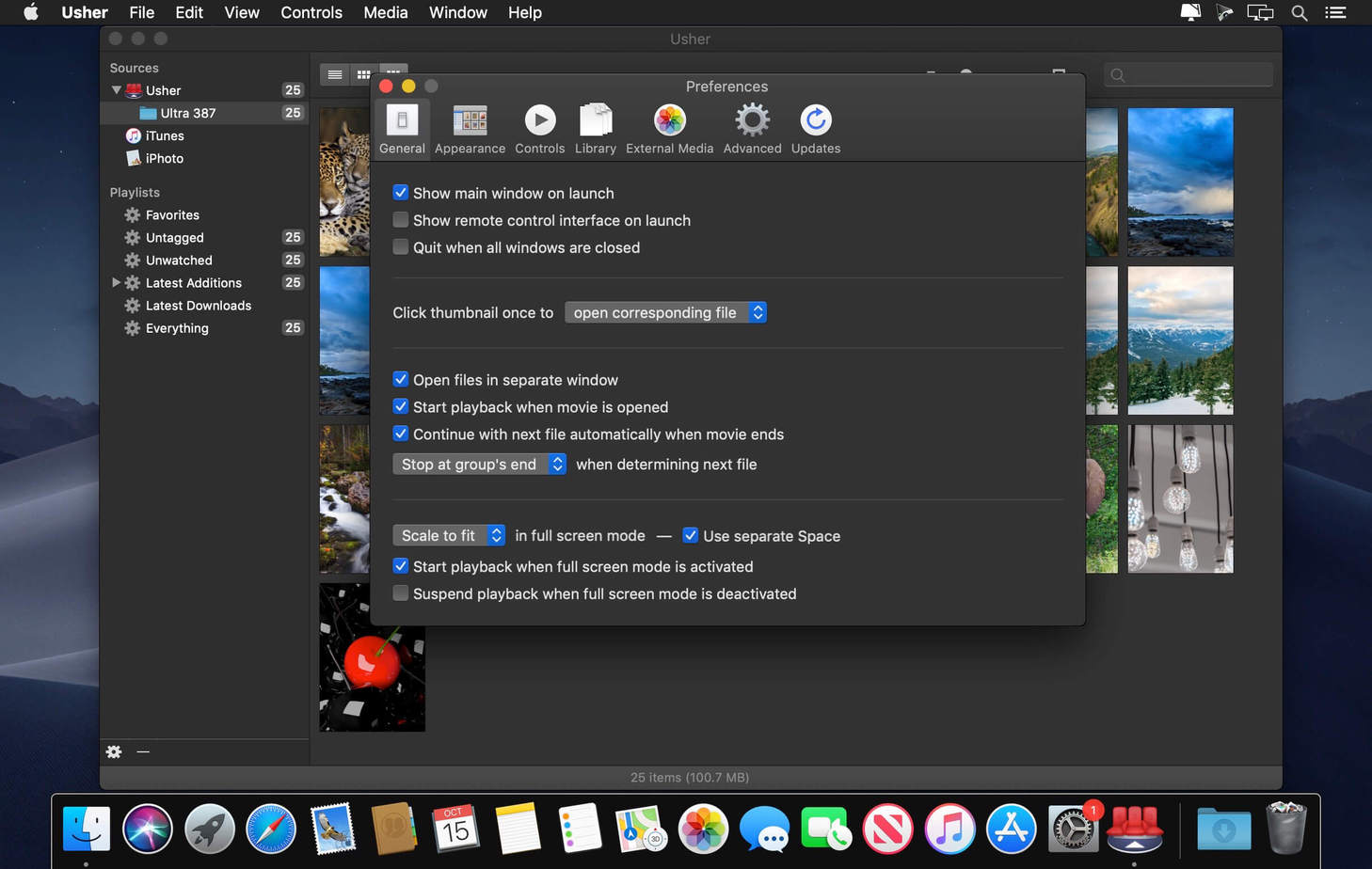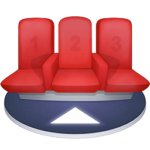
Usher 2.0 is the ultimate tool for managing and watching your collection of videos. View your library in four view modes; watch movies in three ways. You can even use your Apple hardware remote to control playback and choose movies.
- Download Link
- Supported Operation Systems
- Features
- Screenshots
- Whats new?
- OS X 10.11 or later, 64-bit processor
Beyond its major features, Usher contains a number of small touches that make organizing and playing your videos an enjoyable experience:
- Optional play-on-hover lets you see what’s what without opening each movie file in the player.
- iTunes movies, TV shows, videos, etc. have their own entries in the iTunes section of Usher’s library.
- You can perform basic (cut, copy, paste, revert) video editing right in Usher.
- Whitelist and blacklist let you fine-tune what Usher can and cannot see.
- Easily rotate movies during playback (to correct orientation).
- View your collection using list view, preview frames, cover images, or Cover Flow modes.
- Wide-ranging preferences give you full control over Usher’s behaviors.
- Use your Apple hardware remote to run Usher.
With its combination of organizational tools and playback options, Usher really is your personal movie assistant.
- Improved response to launching while the previously open library isn’t available. As a result,
- Usher is now less likely to destroy your library once it becomes available again. (Sorry about that!)
- Improved mosaic layout. Simply put, row height now varies less dramatically.
- Improved thumbnail keyboard navigation.