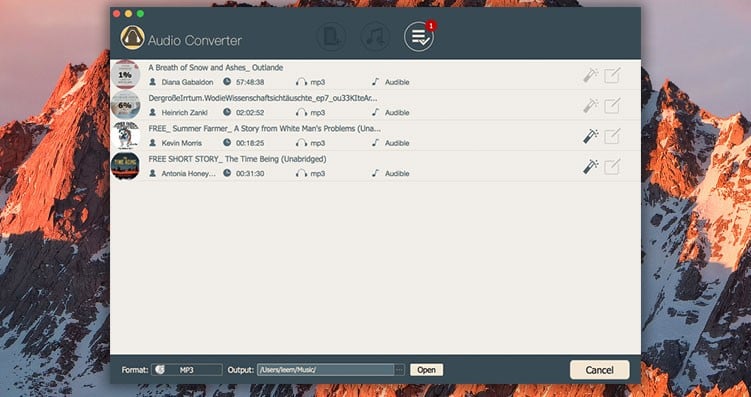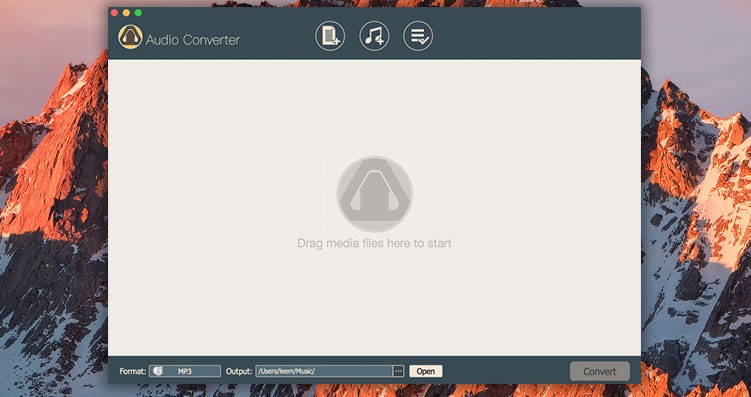TunesKit Audio Converter is a full-featured audio converting tool that allows you to convert all kinds of audio files, including Apple Music, iTunes songs and audiobooks, Audible audiobooks as well as common audios to MP3, M4A, AAC, FLAC, WAV, M4B to listen everywhere.
- Download Link
- Supported Operation Systems
- Features
- Screenshots
- Whats new?
- macOS 10.9 or later 64-bit
Download all Apple Music, iTunes songs, and Audible audio files simply
Due to the copyright restriction, audio files including Apple Music, iTunes songs, audiobooks, and any other audio tracks can only be played on specific players or devices. If you are tired of this limitation and want to play the protected audio files on any cross-platform device, such as Android and Windows phones, tablets, etc., you just need to use the TunesKit Audio Converter to easily download Apple Music, iTunes M4P songs, M4A, M4B audiobooks as well as Audible AA, AAX audiobook files and convert them to common audio formats for playing on any device or player.
Convert all types of special and common audio files to multiple formats
Some specific formats of music files are not supported widely, as a result, you may encounter the error that they are not recognized from time to time if you have multiple different sources of audio tracks such as Apple Music, iTunes songs, audiobooks, and Audible books, etc. TunesKit Audio Converter is here to help you play all kinds of music, audiobooks, etc. on any device freely by converting all the protected and non-protected audios to popular formats, such as MP3, M4A, AAC, etc.
Customize and personalize your audio files as you like
Wanna make your own music with more exciting personalities? TunesKit Audio Convert allows you to customize the output audio files, such as changing the volume, speed, pitch, set the codec, channel, sample rate, bit rate, etc. Furthermore, it can help you cut the long music files into small pieces either by time, chapter, or segments, so that you can choose the exact part of your music to play without any problem.
Tidy your music library by editing the music tab info
It’s common that some audio files may have incorrect tab info especially for the old music files or some audio tracks recorded personally. To remove any mess and make it easier for you to look up your files, TunesKit Audio Converter integrates the options for you to edit the ID3 tags info of the audio files, including title, album, artist, composer, copyright, year, genre, cover and more. After that, your music will be more organized.
Convert Any Audio File Fast While Retaining High Quality
TunesKit Audio Converter takes advantage of the latest multiple-thread audio conversion technology, which can convert all audio files at a 30X faster speed while at the same time maintaining high quality for the output files. What’s more, for the Audible AA or AAX audiobooks, you can choose to preserve the 100% original quality in the output audios.
Note: TunesKit Audio Converter for Mac can only work at 1X speed on macOS 10.13 and later, to ensure a stable conversion.
- Fixed the failure to add files when there are special characters in the file or folder’s name.
- Fixed other minor bugs.
- Fully supports iTunes 12.8