
ReiBoot lets you fix various iOS system issues without losing a single byte, like recovery mode, white Apple logo, black screen, and looping on start. etc. Every now and then your iOS device gets unresponsive, stuck in DFU Mode, or restart loops after certain firmware or iOS updates and there is nothing you can do but restore your device and delete all contained data.
- Download Link
- Supported Operation Systems
- Features
- Screenshots
- Whats new?
- macOS 10.9 or later 64-bit
- One-Click to Enter/Exit Recovery Mode: Tenorshare ReiBoot offers a one-click solution to enter and exit the recovery mode to fix all the common iOS stuck issues on iPhone/iPad/iPod without restoring or data loss.
- Not Only Recovery Mode, but Fix All Kinds of iOS Stuck Issues: Tenorshare ReiBoot is far more than entering/exiting iPhone recovery mode but also can fix all kinds of screen stuck, iOS stuck issues, iTunes errors, and other issues.
- Stuck at Apple Logo: iPhone/iPad/iPod touch stuck on the Apple logo after an iOS update or in the process of restoration? Tenorshare ReiBoot can reboot the stuck device without erasing the data.
- Boot Loop: iPhone stuck in a reboot loop and won’t restore? Tenorshare ReiBoot Pro should be your best choice to fix a boot failure/boot loop issue.
- Other iOS Stuck Issues: Featuring the most advanced technology, Tenorshare ReiBoot can reboot a dead iOS device without data loss and fix any stuck issues including the blue screen of death, DFU stuck, unresponsive screen, etc.
- Advanced Solutions by Using Tenorshare ReiBoot Pro: Troubleshoot more complex iOS problems without iTunes or a passcode when you are locked out of iPhone, iPad, or iPod touch.
- Unlock iPhone Passcode without iTunes: Forgot the passcode for your iPhone, iPad, and iPod touch? iPhone disabled and won’t restore? Tenorshare ReiBoot Pro can factory reset a disabled iPhone and remove the passcode without iTunes.
- Complete Solution to Fix Apple TV Stuck Issues: Is Apple TV stuck on connecting to the iTunes screen? Does the Apple TV show the Apple logo only and the white LED light is flashing? Tenorshare ReiBoot offers you the easiest way to fix Apple TV stuck on AirPlay/Home Sharing/Apple logo/recovery mode/activating and more.
- Release notes were unavailable when this listing was updated.

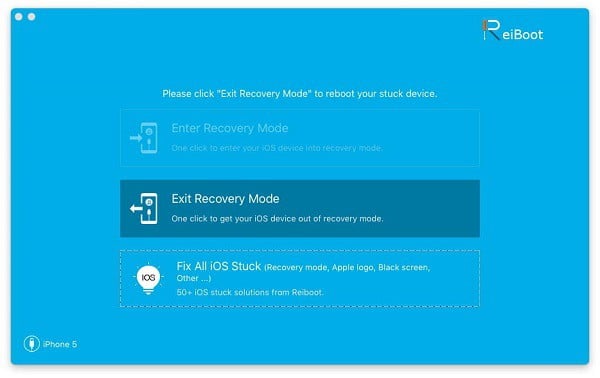
Hello Sir ,Please crack the latest version of Tenorshare reiboot .
Thanks in advance for your great work .
it’s not cracked
doesn’t work