
Scrivener is the go-to app for writers of all kinds, used every day by best-selling novelists, screenwriters, non-fiction writers, students, academics, lawyers, journalists, translators, and more. Scrivener won’t tell you how to write—it simply provides everything you need to start writing and keep writing.
- Download Link
- Supported Operation Systems
- Features
- Screenshots
- Whats new?
- macOS 10.12 or later, 64-bit processor
- GROW YOUR MANUSCRIPT YOUR WAY: Tailor-made for creating long manuscripts, Scrivener lets you break up your writing into sections as small or large as you like. At its heart is a simple ring-binder metaphor—gather material and switch between writing, notes, and research with ease. Got a great idea but don’t know where it fits? Compose your text in any order you want—write when inspiration strikes and find its place later.
- SEE THE FOREST *OR* THE TREES: Whether you plan or plunge, Scrivener works your way: hammer out every last detail before typing a word, or carve out a draft and restructure later. Or do a bit of both. All text sections in Scrivener are integrated with an easy-to-use project outline, so working with an overview of your manuscript is only ever a click away, and turning Chapter Four into Chapter One is as simple as drag and drop.
- RESEARCH WITHIN REACH: Need to refer to research? In Scrivener, your background material is always at hand, and you can open it right alongside what you’re working on. Write a description based on a photograph. Transcribe an interview. Or check for consistency against an earlier chapter.
- GETTING IT OUT THERE: Once you’re ready to share your work with the world, turn your manuscript into a beautiful ebook or PDF, export to Word, or simply print it out. You can even share using different formatting so that you can write in your favorite font and still keep your editor happy.
- Fixed a crashing bug related to editing text in page view.
- Fixed bug with headers and footers on older systems.
- Fixed bug whereby “Exactly” and “At most” options in the line spacing panel would throw an error.
- Improved .docx and .rtf import and export.
- Miscellaneous other minor fixes and enhancements.

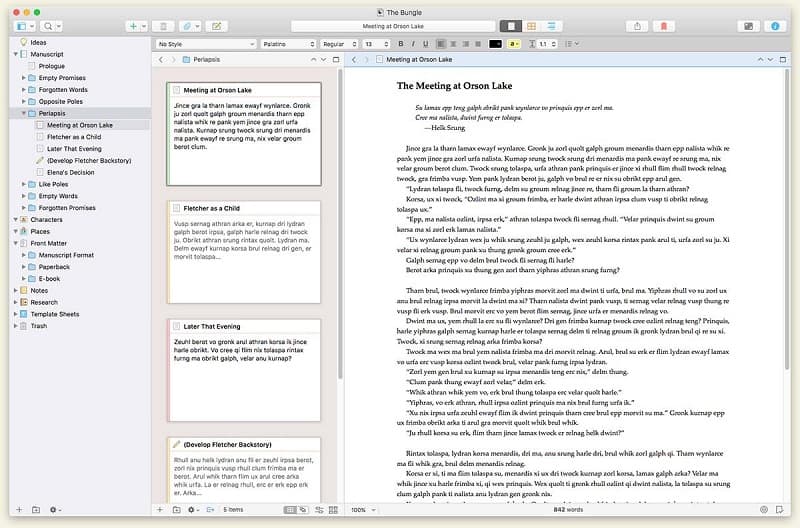
is this download legit?
Please read this: https://haxmac.cc/dmca-copyrights/
https://haxmac.cc/about-us/