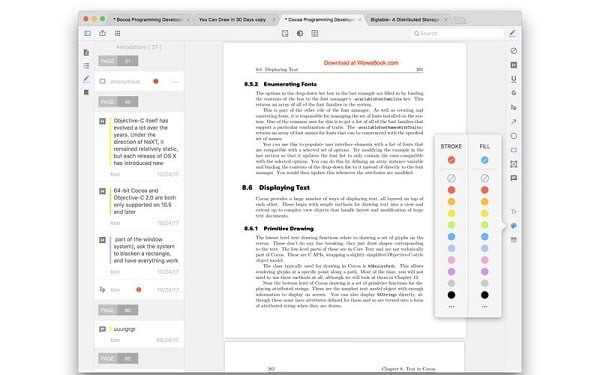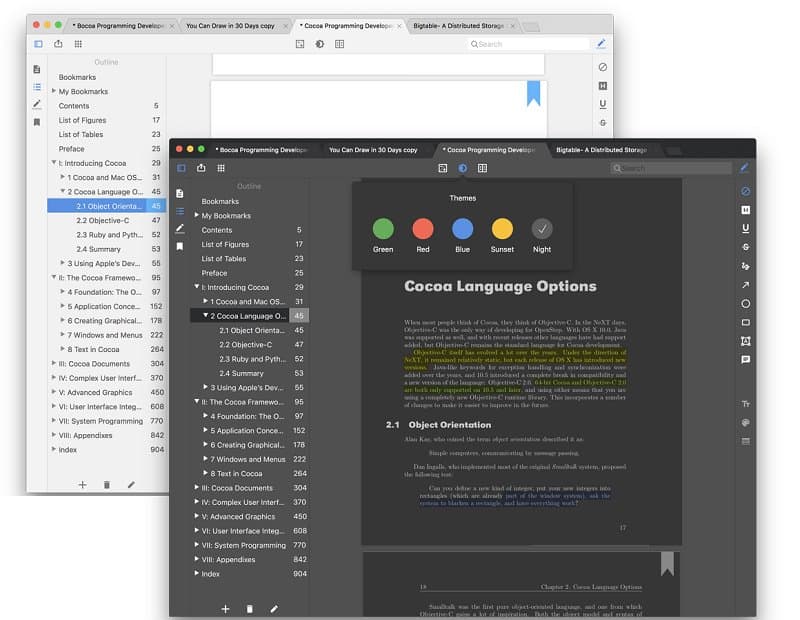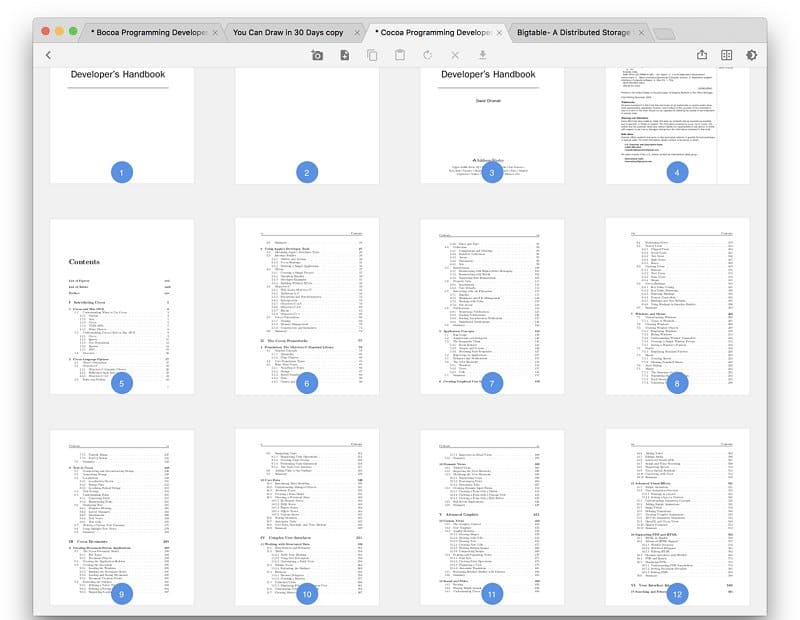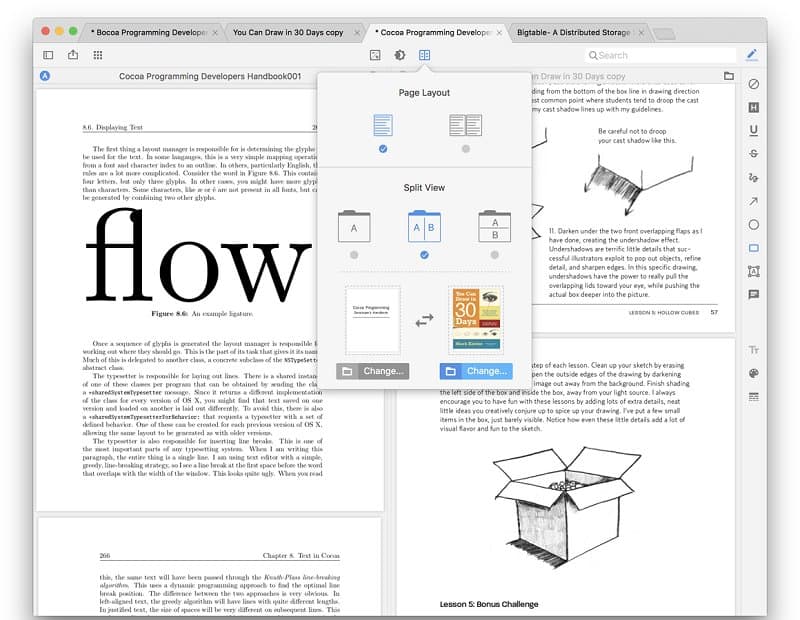PDFGuru Pro: Edit, Read/Annotate Fast and clean tabbed style PDF reader & editor, which make reading & editing enjoyable and efficient. Please feel free to drop us an email (support@pdfguru.io) if any questions.
- Download Link
- Supported Operation Systems
- Features
- Screenshots
- Whats new?
- OS X 10.11 or later 64bit
- Edit: You can easily edit text, change font/color, insert/move/delete images on your PDF document
- Compress: Reduce the size of your PDF with the selected quality
- Convert: Convert your PDFs to Word, Excel, PowerPoint, HTML, RTF, JPG
- Multi Tabs: Tabs like Google Chrome browser, makes your reading more natural and comfortable
- Merge/Split: Merge multiple PDFs into one PDF, or split one PDF into multiple PDFs
- Pages Editing: Creates new PDF from existing images and PDFs, or rearrange, delete pages of your PDFs…
- Themes: Provides themes to meet your needs, like night mode
- Annotation: You can easily highlight text, add notes and draw on your PDFs
- Split View: You can view a side-by-side comparison of your PDFs
- Outline Editing: Create, edit and remove outline items on your PDFs
- Bookmark: Add a bookmark for any page you like, then easily reopen it next time
- Powerful Search: Finds anything you want in the PDF document
- Library: Organize your PDF documents with the virtual folders, just like what you do for the generic files
- Sign: Protect your files with advanced security options
- Forms: You can easily handle forms in your PDF document
- bug: opening documents with the focus in the middle of the page
- bug: some links don’t work