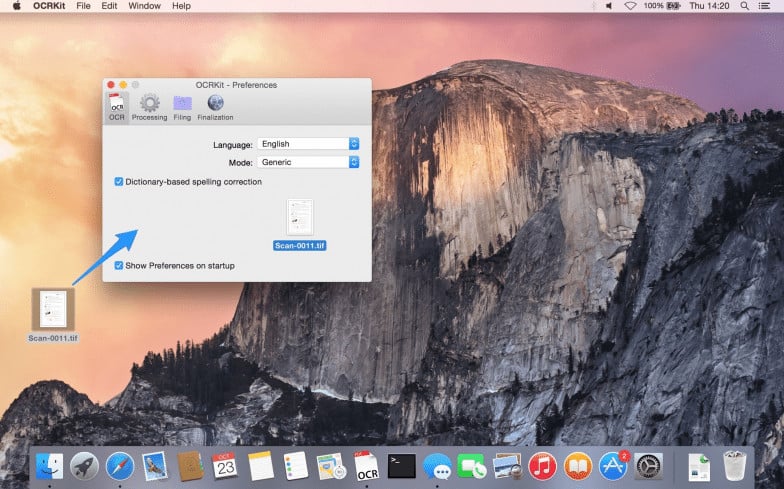OCRKit uses OCR (optical character recognition) technology to recognize the text in the graphic, which is particularly useful for PDFs received via e-mail, created by DTP, office applications, or with a scanner or copier. Create searchable PDFs, RTF, HTML, or Unicode plain text simply by dragging a document on the OCRKit application or Dock icon.
- Download Link
- Supported Operation Systems
- Features
- Screenshots
- Whats new?
- macOS 10.9 or later 64-bit
You need to extract information from a scanned document in an email or created by DTP applications? It can be a great help for everyone: home users, corporate users at work, translators and educational institutions.
Simply run OCRKit on the document, and copy and paste the result where you need it. Stop retyping everything manually and save time and money by increasing the efficiency and effectiveness of your workflow.
OCRKit is fast and accurate, ensuring the document’s content remains intact while saving time as well.
Key Features:
- Fastest OCR made for Mac
- High text recognition accuracy
- Instant content searchable thru Spotlight
- Highly compressed PDF
- Automatic rotation and de-skew
- Color detection
- Multi-page processing without page limits
- Drag and drop functionality
- AppleScript support
- Many supported recognition languages
File formats that can be imported:
- PDF, TIFF, JPEG, JPEG2000, PNG, PNM, BMP, PCX, GIF as well as OpenEXR.
File formats that can be saved:
- PDF (Portable Document Format), HTML (HyperText Markup Language), RTF (Rich Text Format) and TXT (UTF-8 encoded plain text).
- To directly scan from a scanner, you may also find our ExactScan application helpful.
The OCR engine recognizes the following languages:
Bulgarian, Croatian, Czech, Danish, Dutch, English, Estonian, Finnish, French, German, Hungarian, Italian, Latvian, Lithuanian, Polish, Portuguese, Rumanian, Russian, Serbian, Slovenian, Spanish, Swedish, Turkish, Ukrainian, and Norwegian.
- improved PDF compatibility
- improved text recognition
- work around macOS UI crash