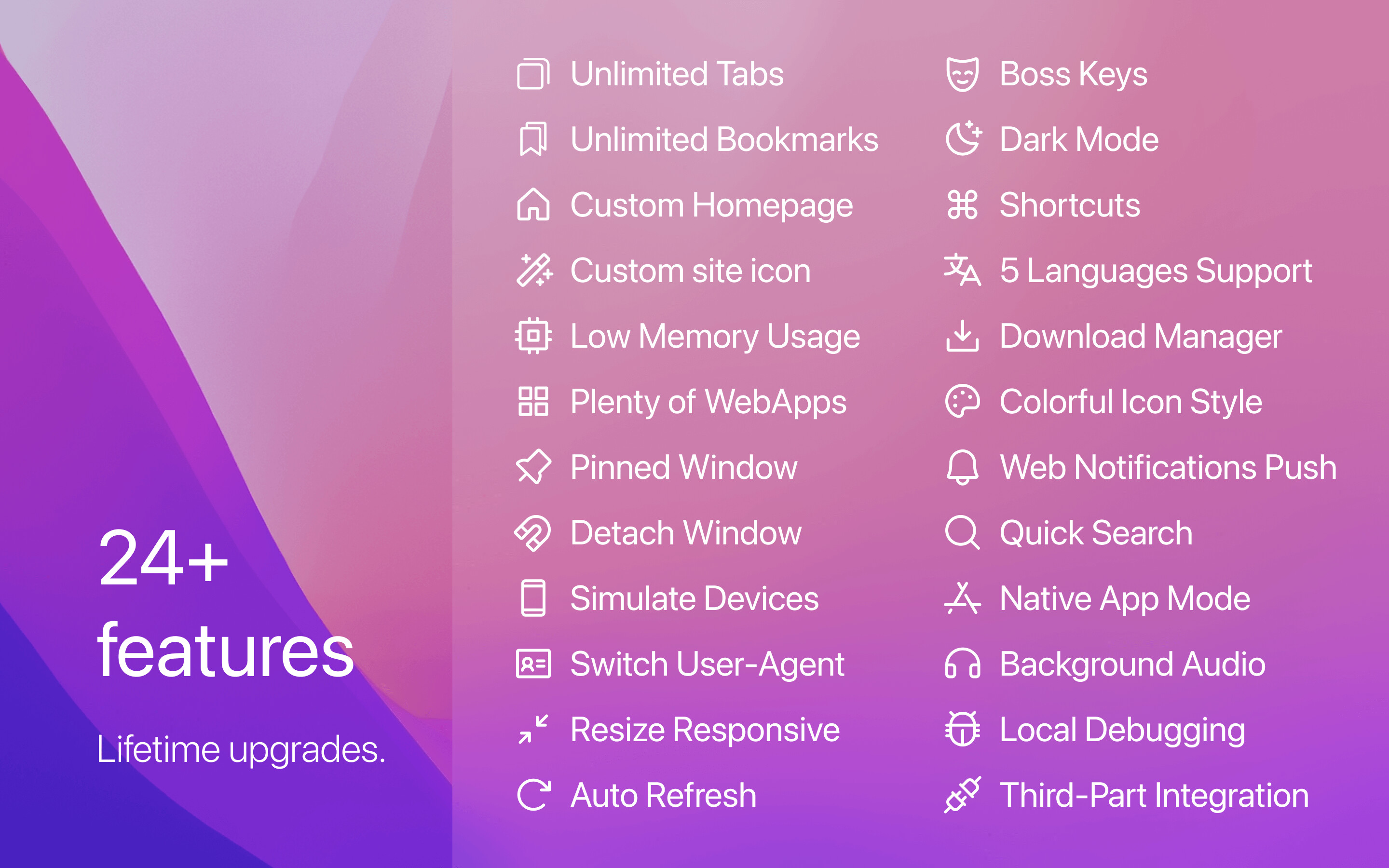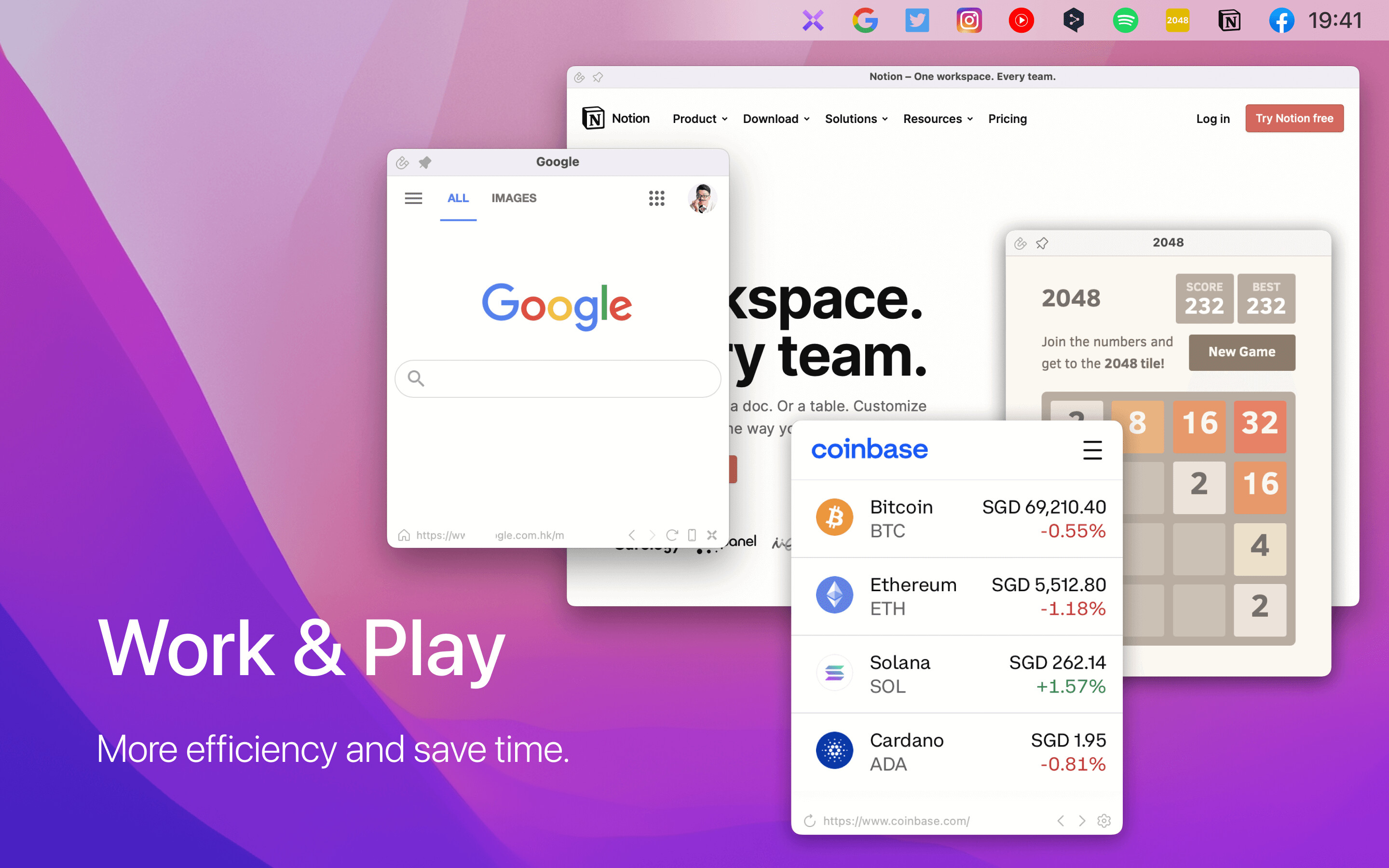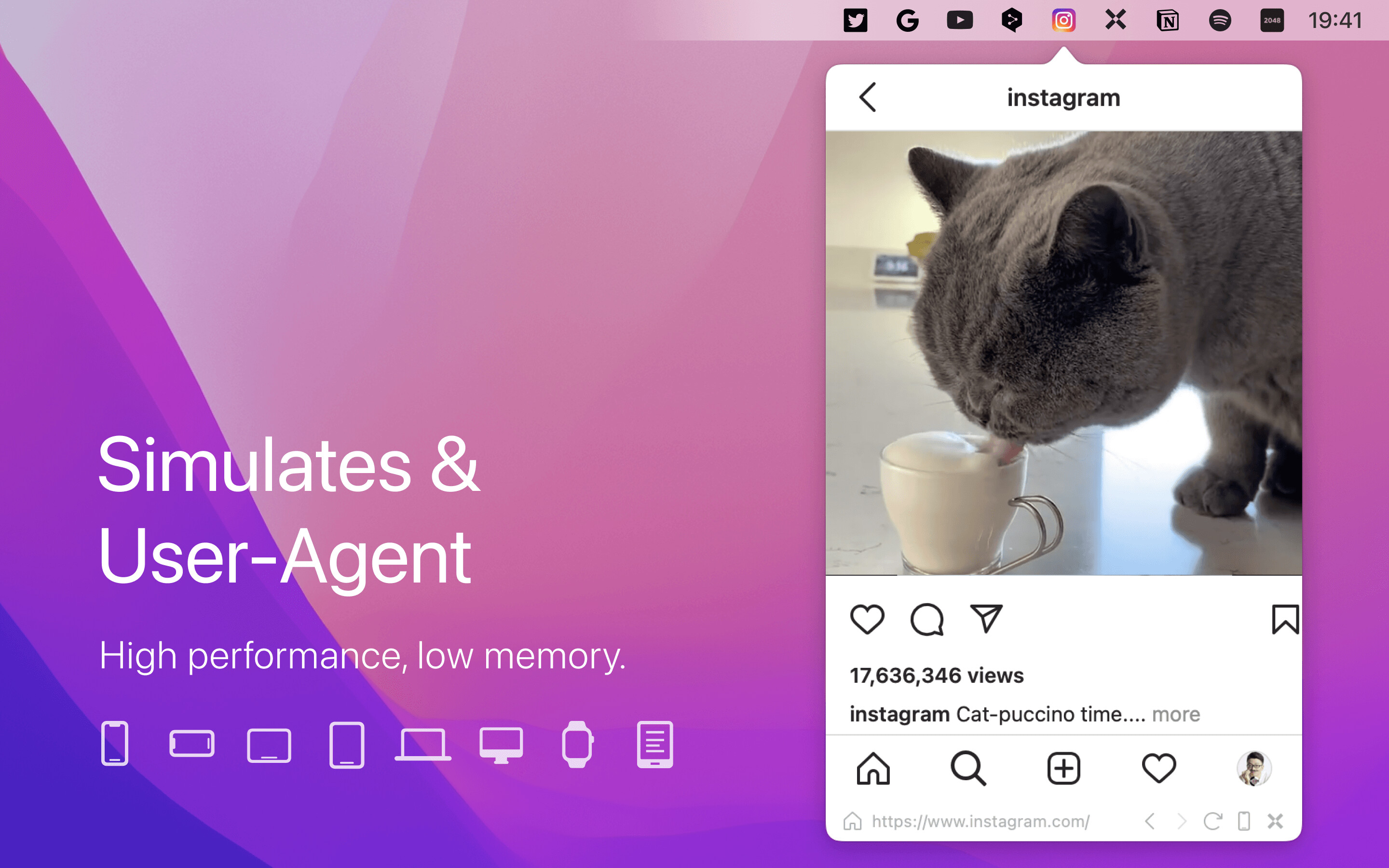MenubarX is a powerful menu bar browser. Pin any websites to the menu bar just like Native Apps. It perfectly supports various Web, WPA, and PWA websites. Enjoy all the WebApps services with just one link. You will instantly get various simulators, like iPhone, iPad, Android or even Kindle.
- Download Link
- Supported Operation Systems
- Features
- Screenshots
- Whats new?
- macOS 10.14.6 or later
It is a great productivity tool for Mac power users, making it possible to do anything in the menu bar, including searching, reading, watching videos, listening to music, and playing games with just one click.
- Unlimited Tabs
- Unlimited Bookmarks
- Custom Homepage
- Custom Site Icon
- Low Memory Usage
- Plenty of Web Apps
- Pinned Window
- Detach Window
- Devices Simulator
- Switch User-Agent
- Resize Responsive
- Auto Refresh
- Boss Keys
- Dark Mode
- Shortcuts
- 5 Languages Support
- Download Manager
- Colorful Icon Style
- Web Notifications Push
- Quick Search
- Native App Mode
- Background Audio
- Local Debugging
- Third-Part Integration
Easy browsing
Simply open the pages you want from the menu bar and enjoy instant access to content — read, watch, play, listen. MenubarX has no limits on the number of pages you can open or bookmark. Set custom homepage and website icons for your most visited pages.
Light as a feather
Tired of desktop browsers using up way too much memory on your Mac? MenubarX is light as a feather and delivers impressive performance while using very little memory.
Readily customizable
MenubarX puts your experience first. Customize your window size, use shortcuts for quick actions, pin or detach windows. This menu bar browser also offers device simulator, quick search, and native app mode. You can also set the app to dark mode to remove bright light from your screen in the dark.
Auto refresh
Stay on top of all your favorite news and updates with MenubarX’s automatic update. Your open pages will update in the background — just click the page icon in the menu bar when you want to view your web page and instantly get the most recent version of the page.
- Improve: Some sites’ menu bar icon display issues
- Fix: 15.0 shortcut keys not working, using Control key instead of Option key
- Fix: 15.0 window toggle response is unresponsive issue