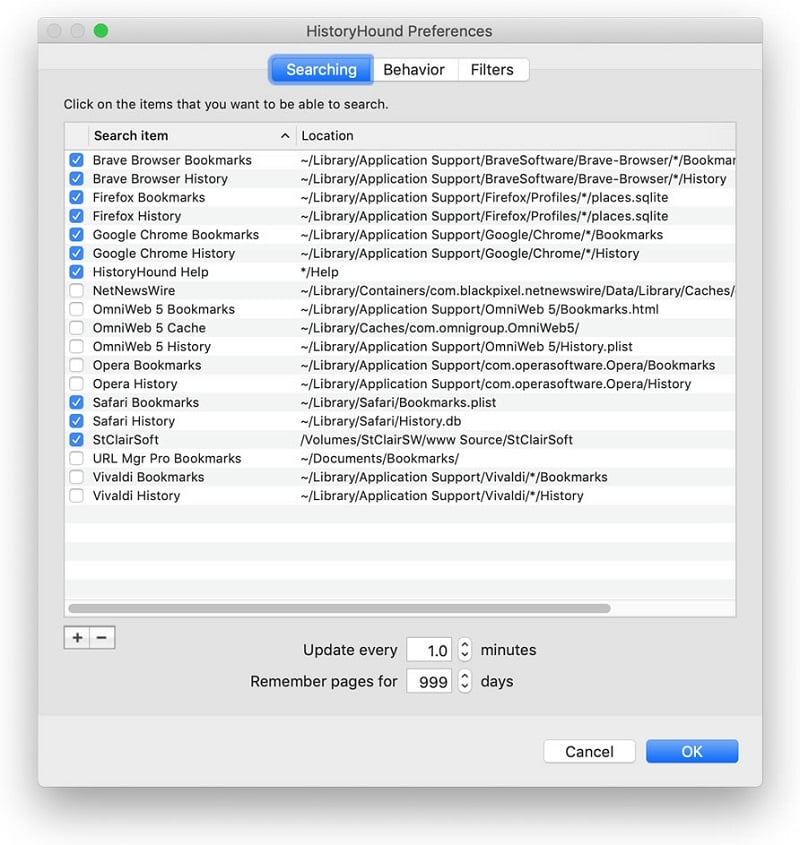HistoryHound is for you if you ever tried to find something in your browser history or bookmarks, but couldn’t quite remember when or where you saw it. Or perhaps you’ve got your bookmarks meticulously organized, but it takes forever to mouse through the menus to get to something you want? HistoryHound will chase down the page for you – fast!
- Download Link
- Supported Operation Systems
- Features
- Screenshots
- Whats new?
- macOS 10.9 or later 64-bit
- Pick your browser: or don’t. HistoryHound supports all of the major macOS web browsers, and if you use more than one browser, HistoryHound will search for pages you’ve visited in any of them. So use whatever you want – Safari, Firefox, Chrome, Edge, Brave, OmniWeb, Vivaldi, Opera, or NetNewsWire – HistoryHound will track down the pages no matter where you saw them!
- Choose the full search window, or an unobtrusive search palette: HistoryHound Search Palette If you don’t need fancy previews or sorting by name and by relevance, use HistoryHound’s search palette instead. You can use it as a normal window, configure it to float above everything else or hide it when HistoryHound is in the background.
- Assign a hotkey to quickly call HistoryHound into action: It’s almost as easy as shouting “Go get it, boy!” A quick press of command-option-space (or any other key combination you choose) brings HistoryHound to the front and selects the search field. You just type and it finds what you’re looking for.
- Search Types Pick a search method that works for you: Search for any or all of your search terms, use a boolean search, or take advantage of the include/exclude notation to quickly find what you want.
- Follow your tracks for as long as you want: You can tell HistoryHound to keep as many days of your web browsing history as you like. Even when your browser has long forgotten where you’ve been, HistoryHound will remember.
- You can now select multiple entries in the search results list by Command-clicking or Shift-clicking on items. This allows you to Control-click and operates on multiple results at once to remove them from the search index, open them in a web browser or copy their URLs.
- Fixed a hang that could occur under some circumstances when starting a search.
- Some toolbar appearance issues have been fixed.