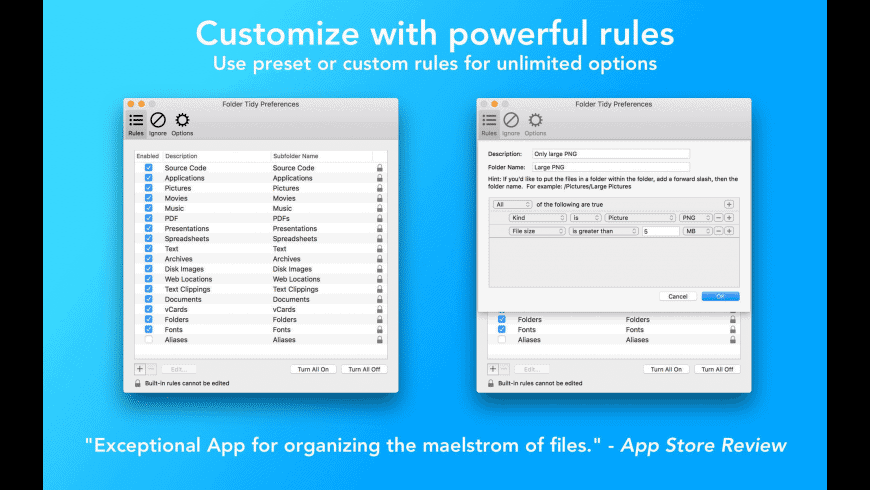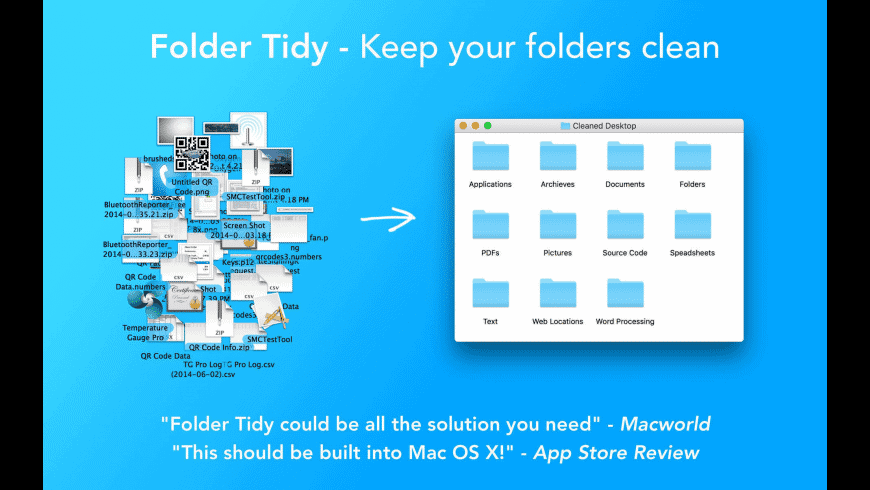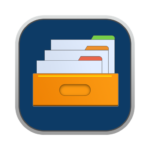
Take a look at your Desktop or the Downloads folder – is it a little disorganized? Or maybe really disorganized? Don’t worry, it’s really easy to clean up. Download Folder Tidy right now and choose the folder to organize and with one click you’ll see the files get sorted into the appropriate subfolders (Pictures, Word Documents, Numbers, Archives, etc).
- Download Link
- Supported Operation Systems
- Features
- Screenshots
- Whats new?
- macOS 10.10 or later 64-bit
- Organize your files into subfolders based on the file type and/or rules.
- Use one of the many built-in rules (18 and counting), or create powerful ones based on predicates.
- Choose what types of files to clean up.
- Choose files and folders to ignore during a cleanup.
- Choose where to put the cleaned-up files and folders.
- Options to ignore aliases, folders, and anything with a label.
- Ability to undo the clean-up right away or at a later time
- Hundreds of five-star ratings internationally.
- [New] Added extra checks to ensure cloud storage folders are ignored.
- [New] Using the “All On” option for the rules now excludes Folders & Aliases.