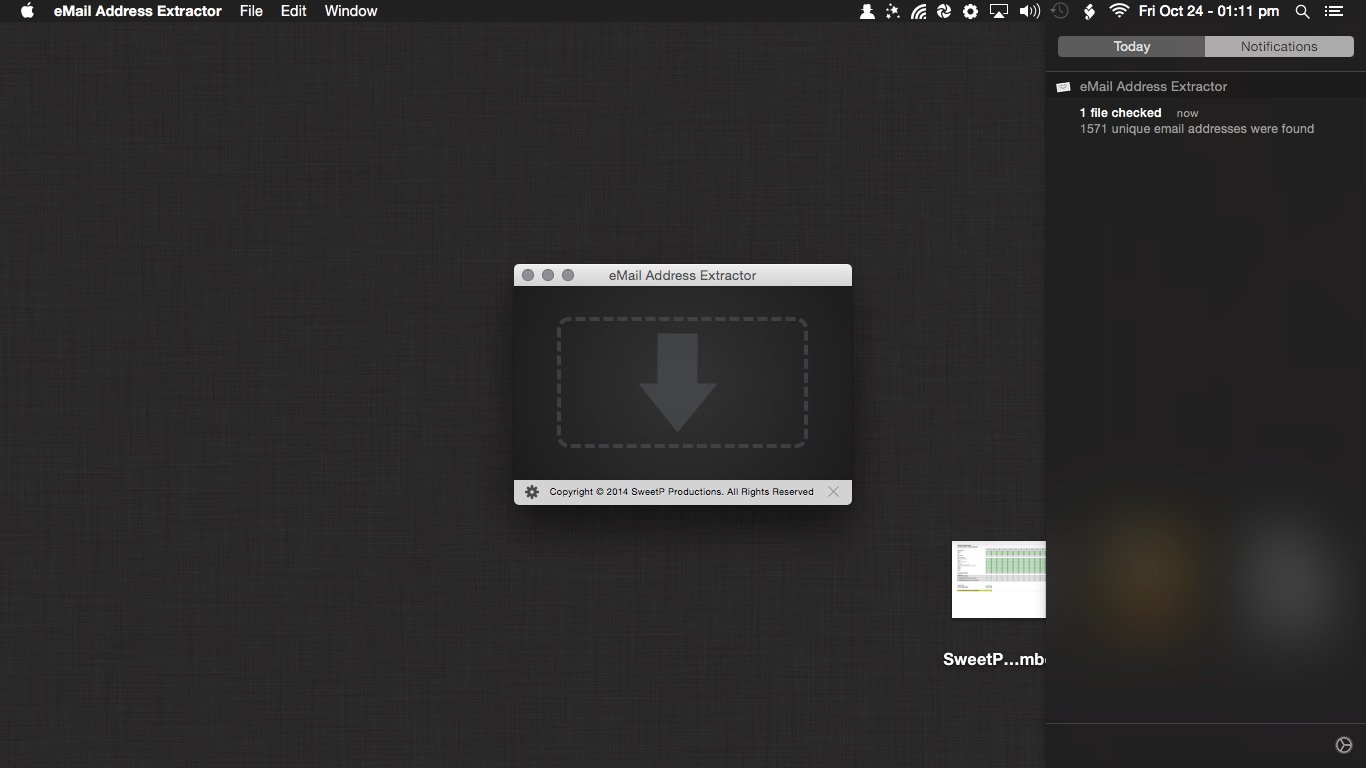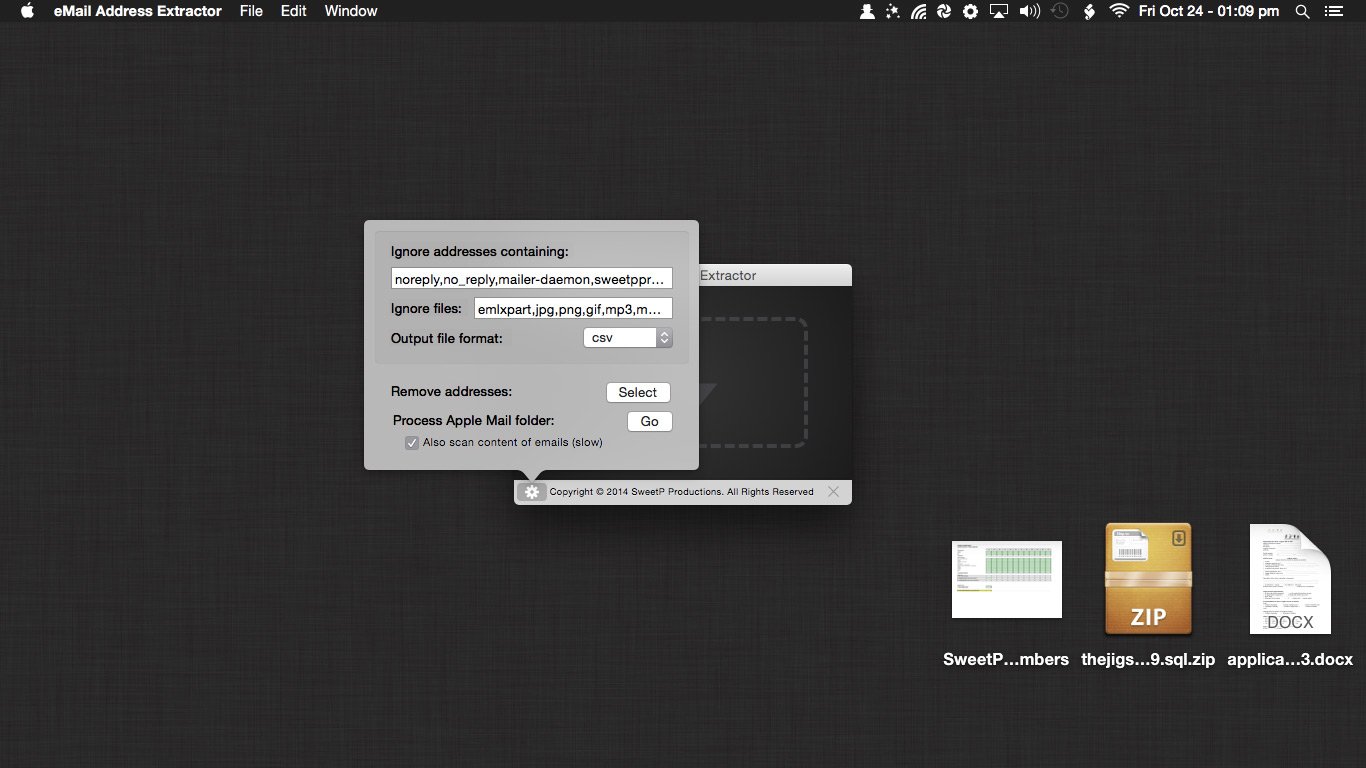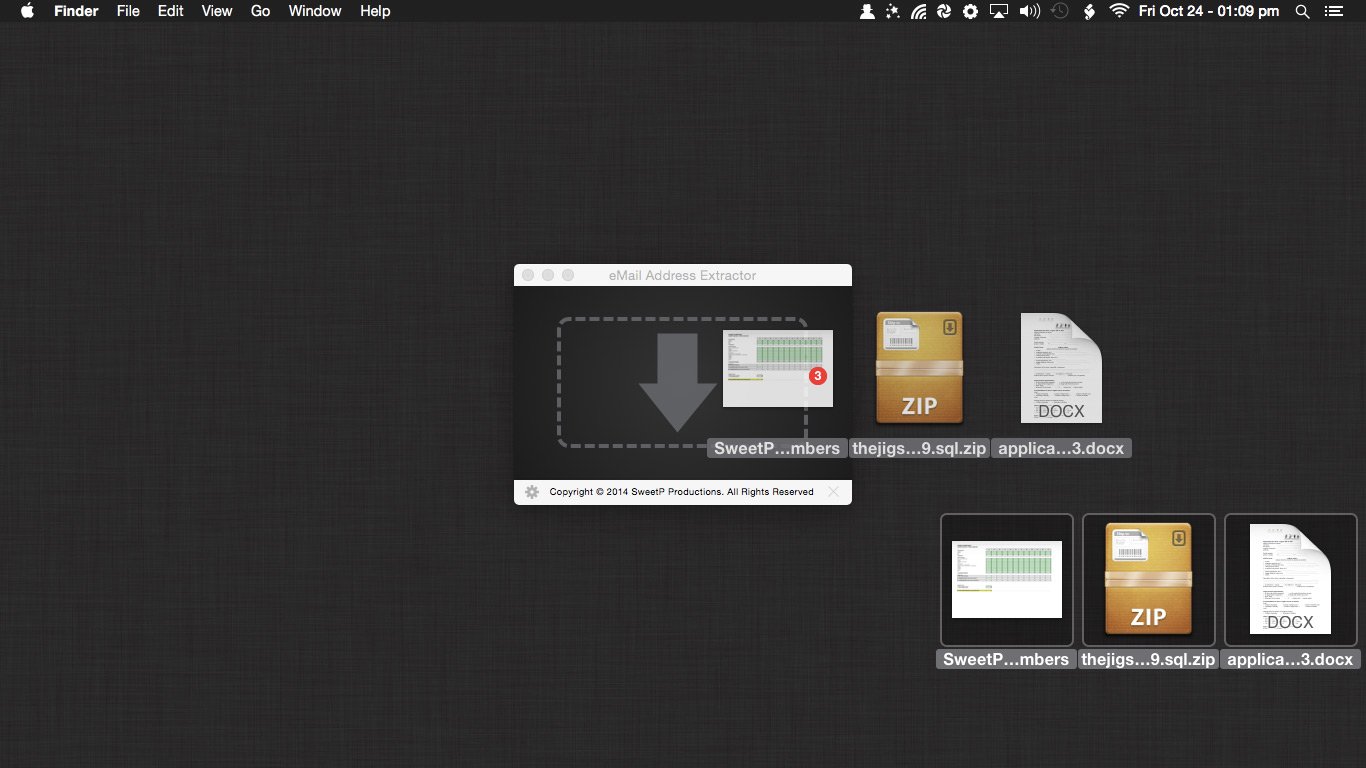eMail Address Extractor is highly intuitive, just select your output file format, then Drop data files or entire directories onto the hand drop-zone to quickly produce a non-duplicate list of all valid email addresses. Easily extract addresses from websites, your entire Apple Mail database, selected Mail.app folders, iWork projects (Pages, Keynote, Numbers), and Microsoft Office (docx, xlsx).
- Download Link
- Supported Operation Systems
- Features
- Screenshots
- Whats new?
- macOS 10.12 or later
eMail Address Extractor is great for:
- creating personal and business mailing lists
- processing SQLite databases
- scanning multiple documents at one time
- removing duplicate addresses from mailing lists
- merging lists
- getting contact details from websites
Files can be processed:
- via the menubar
- drag and drop
Configuration to streamline your workflow:
- less false positives
- add flies types to an ignore list (speed up your workflow by not needing to manually sort through valid file types)
- ignore email addresses containing strings (mailer-daemon, no-reply addresses for example)
- option to also scan the contents of emails (not just the headers)
- output results to CSV or TXT file
- notifications when tasks have been completed
*pdf files need to be in a text format. OCR data retrieval is not currently supported.
- New ScrapeView shows detailed web scraping details
- It’s now possible to ignore URLs when scraping websites via the new ScrapeView