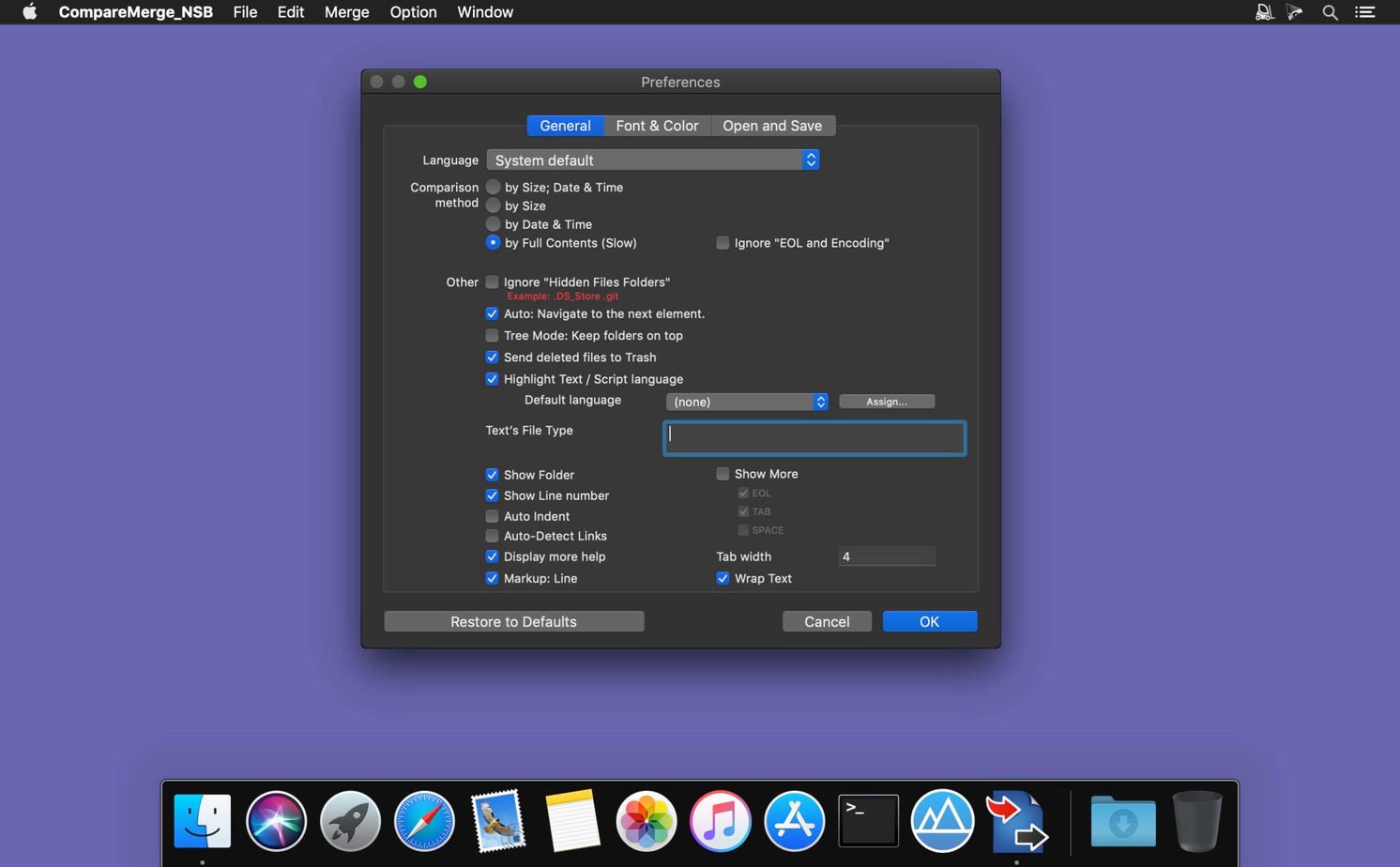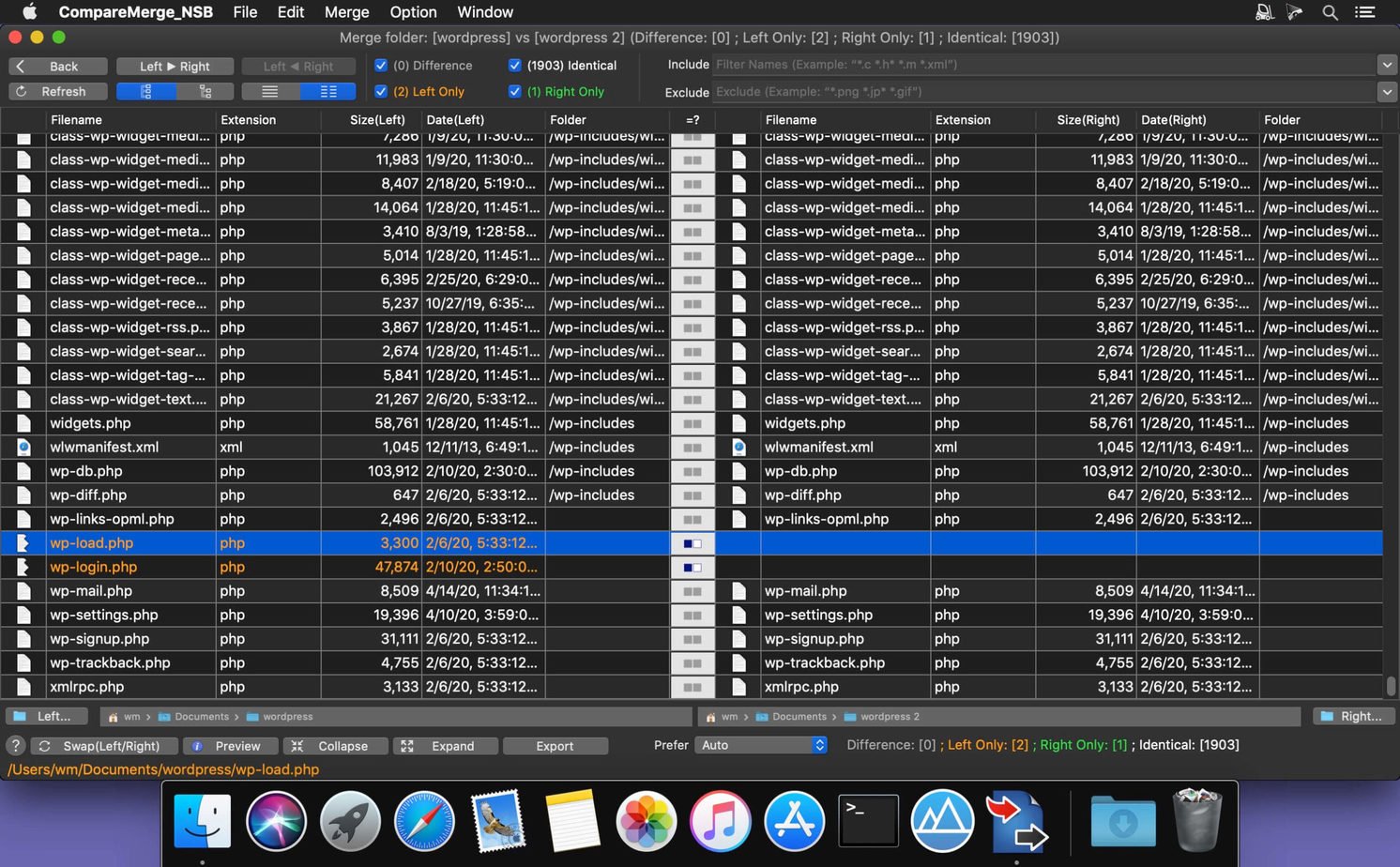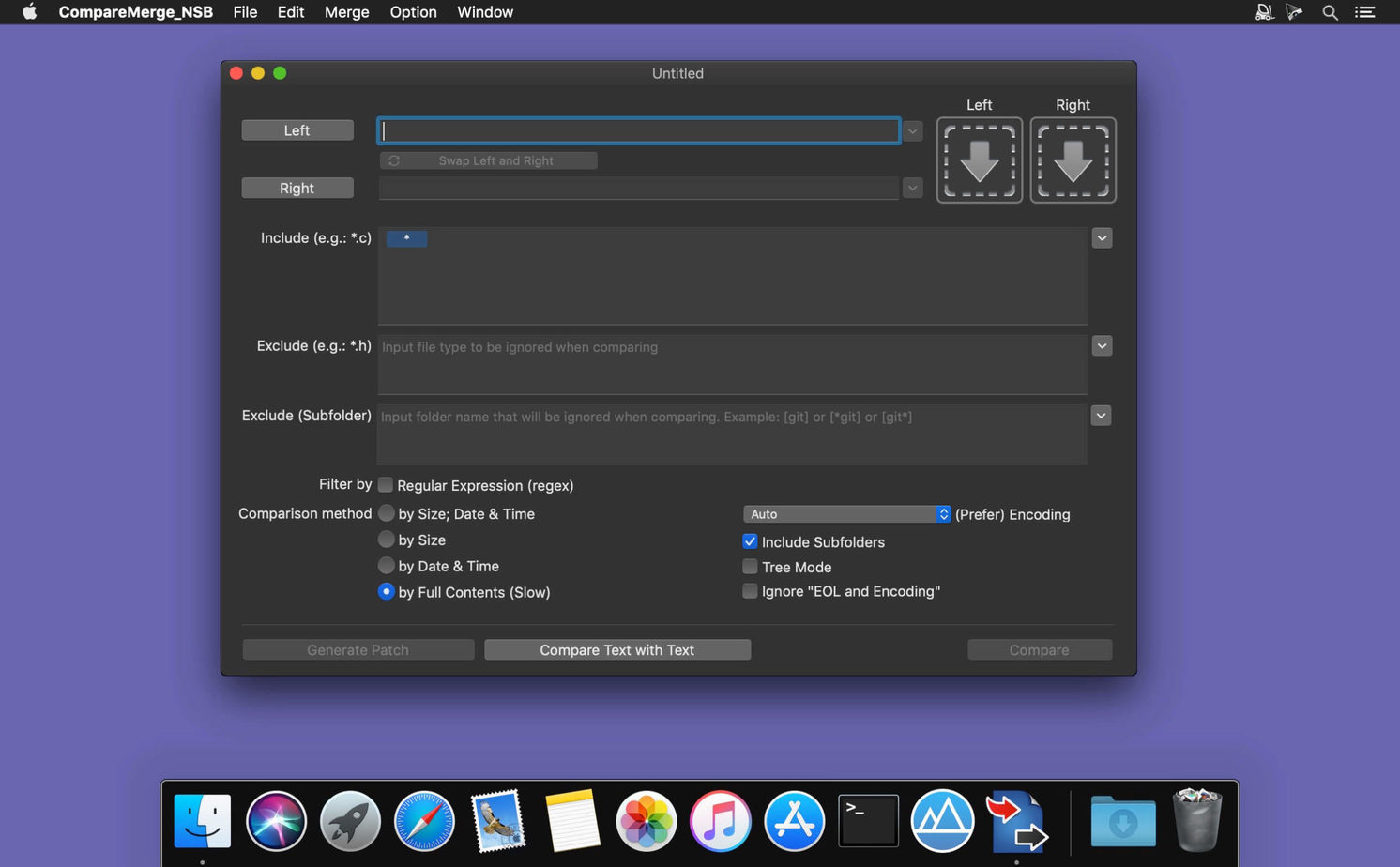CompareMerge is a software tool for file comparison and merging text-like files. It is useful for determining what has changed between versions and then merging changes between versions.
- Download Link
- Supported Operation Systems
- Features
- Screenshots
- Whats new?
- macOS 10.11 or later, 64-bit processor
- COMPARE FOLDERS/FILES: can compare both 2 files or 2 folders
- QUICK COMPARE FOLDERS: allow to quickly compare two folders’ files by size or date or both or with full content (slower)
- BLANK COMPARE: Allow to create blank edit window to compare text then save later
- CUSTOM THEME COLOR: User can select predefined theme color or customize edit text color, background color….
- INLINE EDIT (Edit/Merge at the same time): Compare and Merge 2 text files: allow you to edit/compare/merge 2 text files in the same windows
- LINE NUMBER: When edit file, showing line number will make it easier to know exactly changes positions.
- GENERATE PATCH: the application also contains patch generating capabilities.
- FILE FILTERS: Include or exclude files that match regular expressions. Other than that, after compare 2 folders, you could filter display item base on file name.
- INCLUDE SUBFOLDERS: This option lets you control the depth of a folder comparison. Enabling it compares all folder levels
- COPY TO: after compare 2 folder, you can select left or right files to copy to different location (example: when release change source)
- DELETE Left/Right/Both: after compare 2 folder, you can select left or right files to delete
- IGNORE CASE, SPACE: Allow to ignore Case, Space in Edit/Merge window
- IGNORE End-Line code: Allow to ignore difference in End Line Code (LF for Mac・Unix file, CR-LF for Windows file, or CR for Mac classic file) in Edit mode.
- EXPORT / CREATE REPORT: Allow to export compare/merge result to clipboard or to files (support formats: CSV, Text, HTML)
- Fix bugs
- Highlight differences in text-comparing-window
- Support filter file names by regular expression (regex)
- Improve UI of Text Merge window