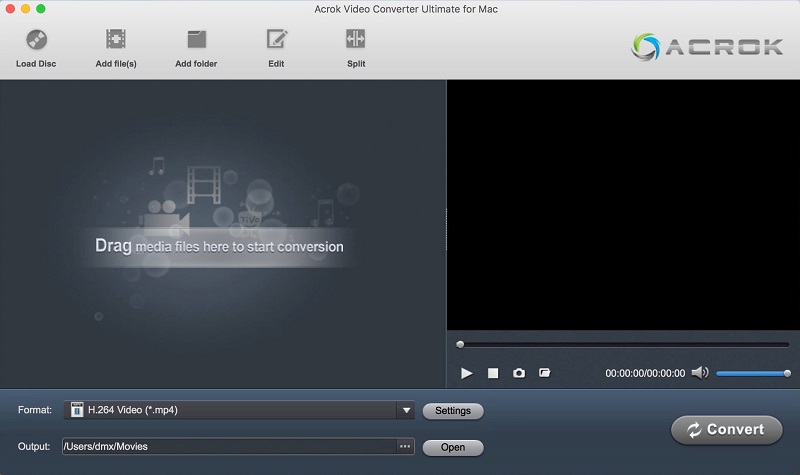Convert Blu-ray, DVD, and HD video to any popular formats for portable devices or editing software on Mac, get any videos converted with this all-in-one converter on Mac. Acrok Video Converter Ultimate is really an all-in-one solution to convert Blu-ray/DVD discs or ISO files, and convert popular video files to any video/audio formats, such as MKV, MP4, MOV, AVI, WMV, FLV, SWF, MPG, etc. with Acrok Video Converter Ultimate, you can easily convert
- Download Link
- Supported Operation Systems
- Features
- Screenshots
- Whats new?
- macOS 10.10 or later 64-bit
- Acrok Video Converter for Mac lets you convert video/audio to popular formats on Mac with higher image quality and faster video conversion speed. All popular HD and SD video formats are supported, such as MOV, MP4, M4V, AVI, WMV, MKV, MPEG, MPG, VOB, FLV, AVCHD, MTS, M2TS, MXF, DivX, XviD, MP3, WMA, WAV, AAC, MP3, M4A and more. You can also use it to convert any 2D video to 3D video on Mac, or you can extract audio from video files and convert them to any audio formats according to your needs.
- Acrok Video Converter for Mac enables you to convert videos or movies to fit your media players with the best settings. It has optimized formats for iPad, iPad mini, iPad Air, Apple TV, iPod Touch, iPhone 5S, iPhone 5C, iPhone 4S, iPhone 4, Nexus 5, Nexus 7, Nexus 10, Galaxy S4, Galaxy S3, Amazon Kindle Fire, Kindle Fire HDX, etc. nearly all iOS and Android tablets and smartphones are supported. Besides, it has preset for HDTVs, like Samsung Smart TV, Sony Bravia TV, Panasonic HDTV, LG HDTV, etc. Just import your movies and select the preset and export them, then you can enjoy movies on the go.
- Want to import videos to Final Cut Pro or iMovie and edit natively? This Mac Video Converter offers optimized formats for popular Apple software like Final Cut Pro, iMovie, Final Cut Express, etc. So you can convert any HD or SD video to native formats for iMovie, Final Cut Pro, and others in clicks. After that, you can import and edit your videos with any Mac video editing software smoothly.
- Acrok Video Converter for Mac provides some simple video editing features, you can personalize video instantly to get the part and effect you want on Mac. You can trim the video clips, exactly cut or split videos into clips by setting the start and end time according to your needs. You can also crop the video, or add image/text watermark to video, add subtitles to movies, remove or replace audio, adjust video aspect ratios like contrast, brightness and saturation to enhance the visual effects.
- With Acrok Video Converter for Mac, you can preview the videos, or play the videos with full screen, you can also take a snapshot of the video or movie. In the edit window, you can view the effect of both the source file and converted file simultaneously while adjusting it.
- Acrok Video Converter for Mac upgraded to support converting video to H.265. You can convert your different video files like MKV, MOV, AVI, MXF, MTS, WMV, MP4, FLV, M4V, MPEG, MPG, VOB, AVCHD, XAVC/XAVC S, and other video files to H.265/HEVC format since it’s the best format for video experience.
- Release notes were unavailable when this listing was updated.