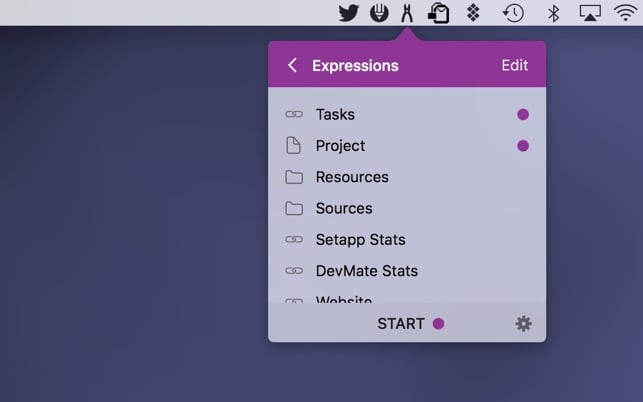Workspaces is an app that remembers your project resources, so you can quickly open them. Just drop files, folders, websites, applications, and important e-mails into the application, then select the ones you wish to automatically launch. You can then run all the selected items at once by clicking the START button, instantly recreating your working environment. You can also access individual resources using the Workspaces icon in the menu bar.
- Download Link
- Supported Operation Systems
- Features
- Screenshots
- Whats new?
- macOS 10.11 or later 64-bit
- Each project we work on consists of a bunch of resources like files, folders, applications, websites, important e-mails. They are located in different places on your computer. And you need to look for them every time. That causes lots of distraction, time-wasting and finally being tired of additional thinking and procrastination.
- The key feature of Workspaces is remembering all that resources and launching them quickly.
- Just click on the menu bar icon and momentary you’ll see all the stuff you need for your work. You can open them individually or by clicking the START button which opens the ones with a purple dot.
- Editing your workspaces (that’s how we call a project) is really easy. Just click the Edit button and you’ll see the editor window. All you need is to drag and drop your resources or click the + button to add them manually. You can choose which ones will be run when you click START Button.
- There are also some advanced features. Workspaces allow you to set an application that runs a resource, so you can open one website in different web browsers. In the same way, you can choose an application that will open your folders or documents. You can also open Terminal in the specified folder.
- Quick fix.