
Ulysses lets you focus when you need to concentrate. It keeps all your texts neatly stuffed in its intuitive library. With a few clicks, Ulysses can create beautiful documents from your manuscripts: PDFs, web pages, even iBooks-ready ePubs. With its simple, clutter-free interface, it will turn work hours into a fun time. And mere thoughts into powerful stories. If you love to write and write a lot, Ulysses is made for you.
- Download Link
- Supported Operation Systems
- Features
- Screenshots
- Whats new?
- Intel, 64-bit processor, OS X 10.10 or later
- A Text Production Powerhouse: Ulysses’ markup-based, distraction-free editor lets you focus on your most important task: Write, edit, and write some more. Formatting is kept for later, so you can completely immerse yourself in the text. Ulysses’ uniquely streamlined toolset covers the entire writing process, and its clean and simple interface will boost your productivity. From first to final draft, from the prologue to the closing chapter – Ulysses keeps you in the flow, so you can get stuff done.
- All Your Texts, All the Time: Everything you’ll ever write is stored in Ulysses’ unified library. You can manage projects of all kinds and sizes, be it novels, diaries, or study notes – they are always saved, and automatically in sync. And since Ulysses offers feature parity across macOS and iOS, it doesn’t matter where you are or when inspiration hits: All its tools, and all your texts, are always at your fingertips.
- Create eBooks, DOCX, PDFs, and HTML: Ulysses’ export is flexible enough to cover any writer’s needs: Transform your text into beautiful PDFs, Word documents, or eBooks. Or export HTML code, ready to be used anywhere on the web. You can even choose between a variety of pre-made formatting styles for all kinds of purposes, or create your own and share it with other users.
- Publish to WordPress, Ghost & Medium: Do you blog? Ulysses offers best-in-class publishing to WordPress, Ghost, and Medium. You can post to WordPress and Ghost from right within the app – complete with images, tags, categories, etc. Publishing to Medium works just as easy, and all three offer a built-in preview to proof-read before submission.
- Pricing: Ulysses requires a subscription. We offer monthly and yearly subscription plans. They include a fully functional 14-day trial, so you can test Ulysses (including export and sync). There’s also a special discount for students.
- There is a new publishing integration: You can now upload posts to your Micro.blog account from within Ulysses.
- WordPress publishing gained the option to update previously published posts.
- You can now display headings in the editor in a larger size.
- The new default theme D22 demonstrates this new setting and lets you easily distinguish your headings.
- You can now color-customize your group icons.
- We revamped the look & feel of several panels, e.g., you can now type to filter in the markup and the navigation panel.

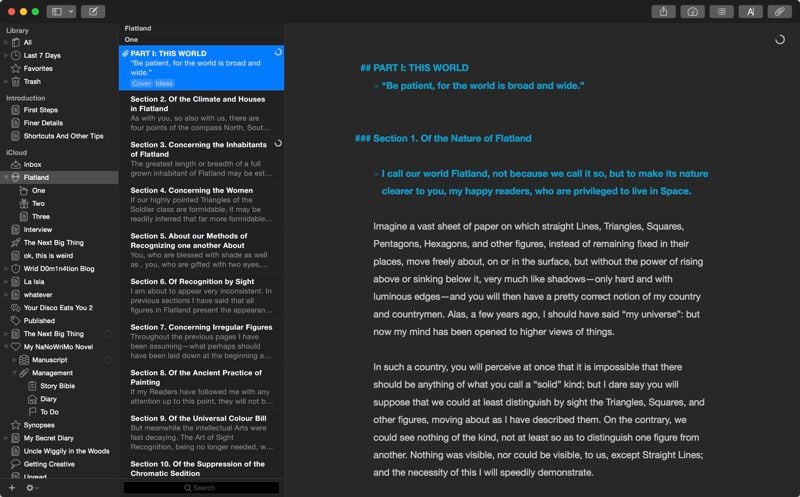
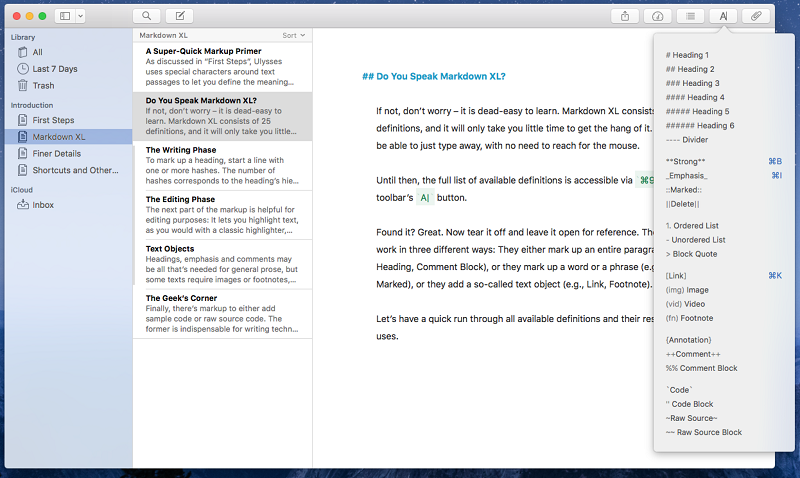
cannot open , the following error “ulyssesmac cannot be opened because of a problem solution error” no more details than that.
Every single time this is uploaded it goes in read only mode. At least you can tell us what to do. ????
Same here. Read only.
Doesn’t work. It need license.
Did you disable SIP?
No I didn’t. If i do this, will the app work?
If you want to use cracked app you should disable SIP.
Yes, I already know. I am able to open the Ulysses app, but only in read-only mode.
Doesn’t work