
Frequent note-taking requires a fast note-taking app. A convenient one. With the interface as simple as possible. SideNotes is designed to take notes really quickly. To catch your buzzing thoughts. The ones that fade away in no time. What makes SideNotes different? It keeps your notes on the side of your monitor. Appears when you move your cursor to the side of your screen. And auto-hides.
- Download Link
- Supported Operation Systems
- Features
- Screenshots
- Whats new?
- macOS 10.14 or later 64-bit processor
- Smoothly pull out your notes from outside your monitor and easily hide them back
- Mark notes with colors and group them into folders
- Drag and drop pictures directly from your web browser
- Save links, code snippets, or even colors
- Create task lists and mark items done
- Create notes directly from the pasteboard
- Drop text files or pictures, so they will be added as new notes
- Drop any other files and the application will keep a shortcut to them with a nice preview
- Search for any notes or folders
- Use 3 text formatting modes: Markdown, Plain Text, and Code.
- Enhanced UI for macOS Big Sur

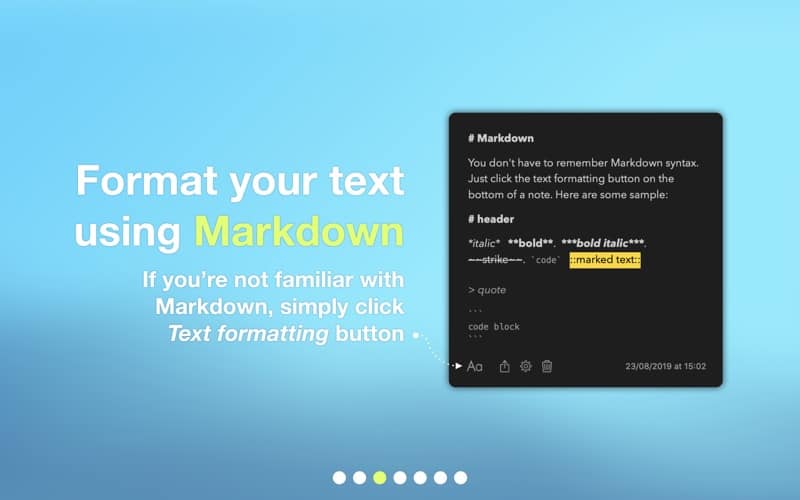
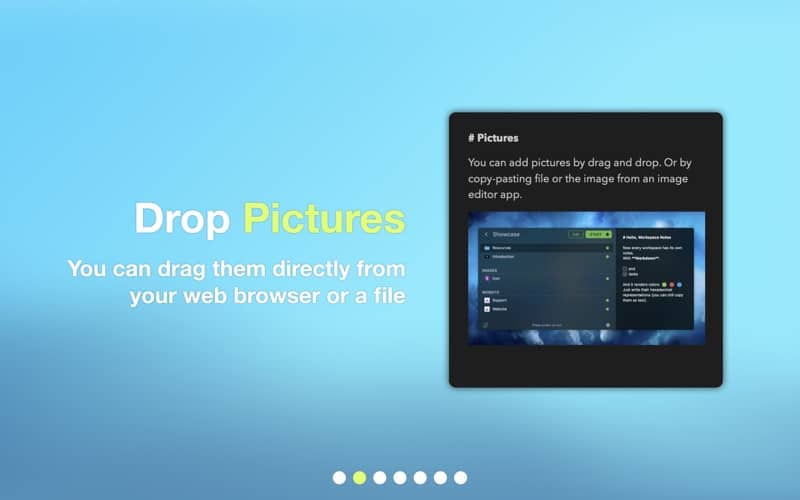
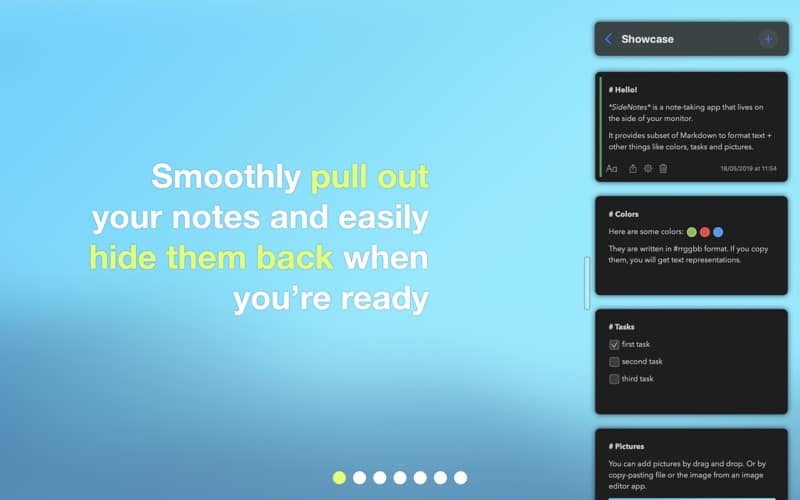
its not working
X2
its sholud turn off csrutil?