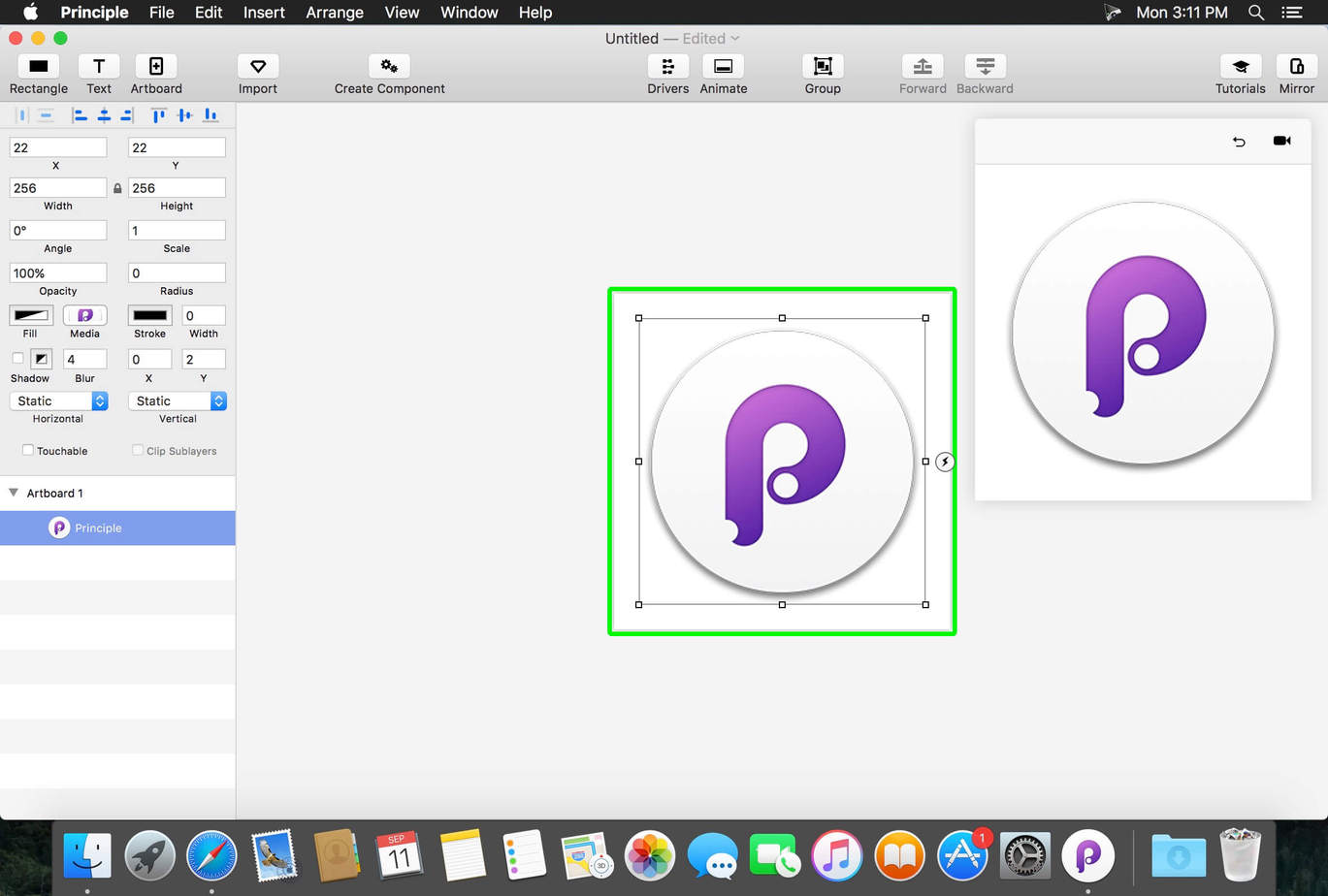Principle makes it easy to create animated and interactive user interface designs. Whether you’re designing the flow of a multi-screen app, or new interactions and animations, Principle lets you create designs that look and feel amazing.
- Download Link
- Supported Operation Systems
- Features
- Screenshots
- Whats new?
- macOS 10.13 or later
- Built for the Biggest Imaginations: There are a lot of things you might want to design: a short animation, a slick interaction, or an extensive multiple-screen app. No matter what you’re doing, you can do it with Principle.
- Animation: The principle’s timeline makes it quick work to illustrate the perfect bounce, ease, and pop.
- Interaction: Want to design a totally new interaction? Principle gives you the freedom to experiment without limiting you to pre-defined transitions.
- Multiple Screens: It’s a breeze to design the flow of a multi-screen app, and when you’re done you’ll have a bird’s-eye view of all your screens.
- Totally New, Yet Immediately Familiar: With artboards, magic animations, and a timeline, using Principle will give you Déjà vu.
- Touch Your Designs: Principle Mirror lets you interact with your design instantly on your device or view designs that others have sent you.
- Lights. Camera. Interaction: Showing your designs has never been simpler with the record feature: Export a video or an animated gif that can be shared on Dribbble, Twitter, and wherever else you’d like!
- Built for OS X: Principle is powered by Core Animation, the hardware-accelerated animation engine that iOS and OS X are built on. It also includes the Mac features you love: Full-screen mode, a Retina interface, and Auto Save — so you’ll feel right at home.
- Design For Any Size: Choose a device preset or enter a custom Artboard size. Whether it’s the web, desktop, mobile, or watch — you’re set!
- Share To Web
- Support viewing shared prototypes on Android, Windows, Linux, macOS and iOS
- Shared prototypes include font information so fonts always look correct
- Import Notes – see why a layer was flattened on import