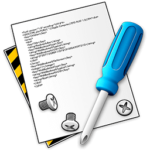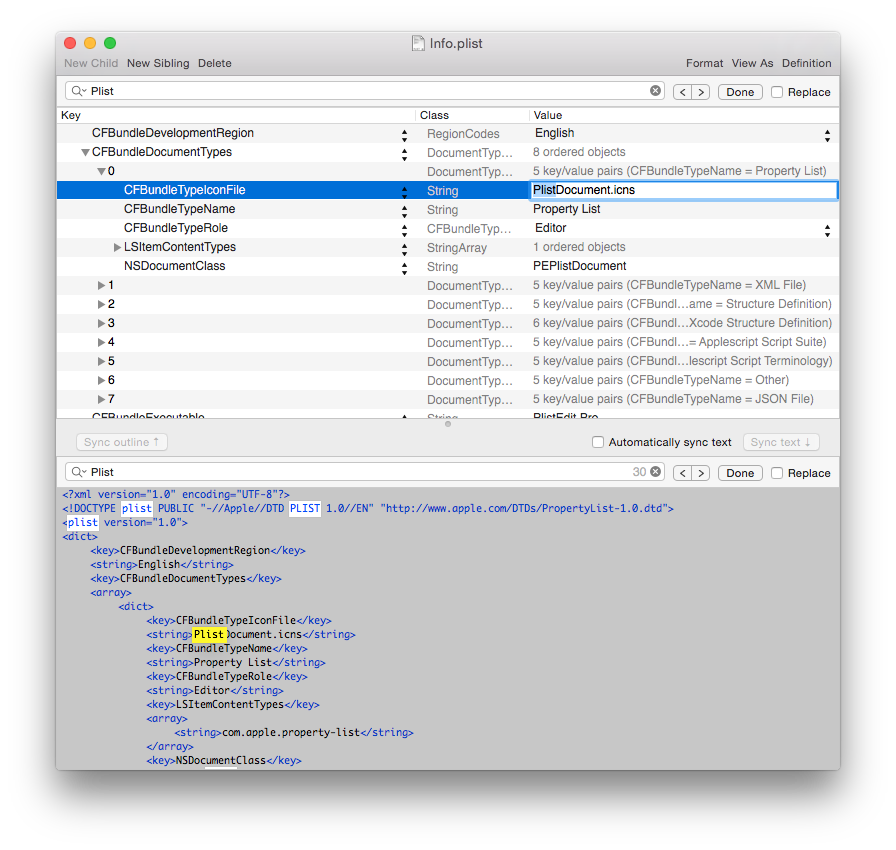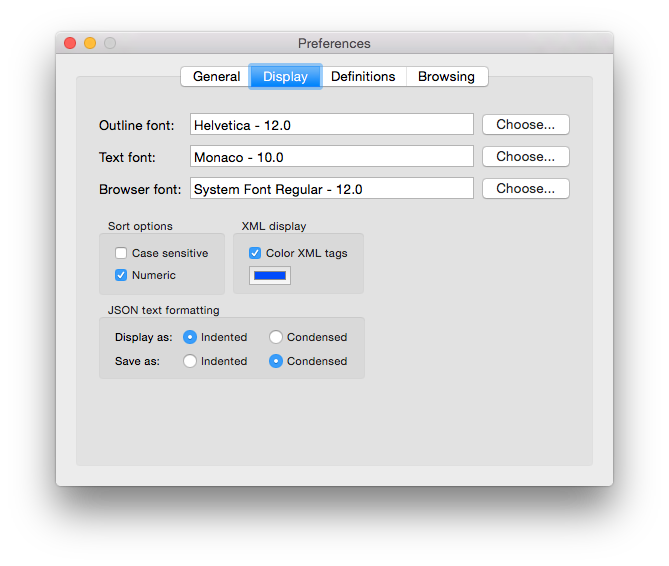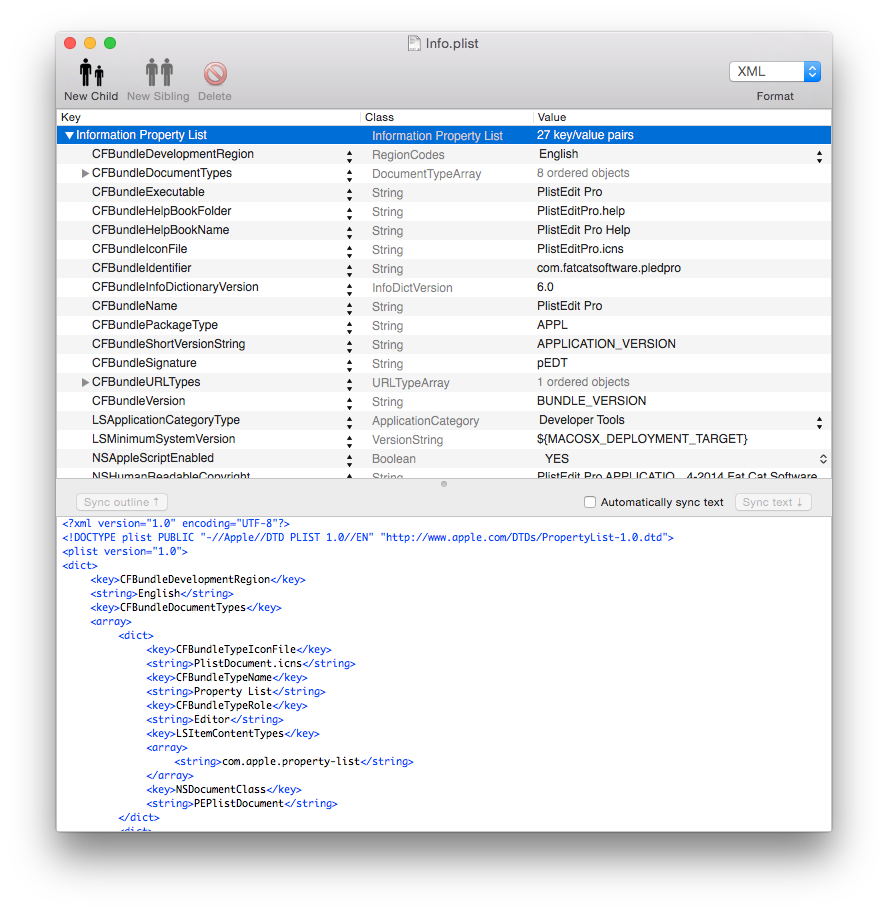PlistEdit Pro is the most advanced property list editor written for Mac OS X. Property list files are used throughout OS X, and with PlistEdit Pro, users can easily change these files and exert finer control over their systems. You can use PlistEdit Pro in your development work, and its built-in preference file browser lets you explore and tweak your system’s settings to your heart’s content.
- Download Link
- Supported Operation Systems
- Features
- Screenshots
- Whats new?
- macOS 10.13 or later 64-bit
- Full drag and drop and copy/paste support
- Full keyboard navigation of the interface
- The ability to view and edit a property list both in an outline and as raw text
- Support for editing both plist and JSON files
- Extensive Applescript support, for automating processes involving property list files
- Property list definitions, which make editing common forms of property lists less cumbersome
- Full multi-level undo support
- Powerful find/replace capabilities
- A built-in window to browse through your preference files
- Customizable fonts
- Fixed a crash that could occur when closing a property list browser window
- Updated toolbar icons for Big Sur/Monterey style
- Fixed a bug where saving a structure definition would cause it to disappear from the registered definition list.
- When a boolean value popup is selected, pressing the space bar now toggles the boolean value.
- Fixed a crash that could occur when collapsing an array/dictionary
- We now disable the “View As” toolbar item when nothing is selected
- Updated look and feel for macOS Big Sur
- When a menu in the Class column is selected, pressing space bar now pops up the menu
- PlistEdit Pro now runs natively on new Apple Silicon Macs
- When opening a malformed XML plist, we now display the line number of the parsing error.
- Added a preference to expand all children by default when opening a document.
- Added a Keyboard Shortcuts item to the Help menu
- The menu of definitions in the toolbar of a structure definition document is now sorted alphabetically.