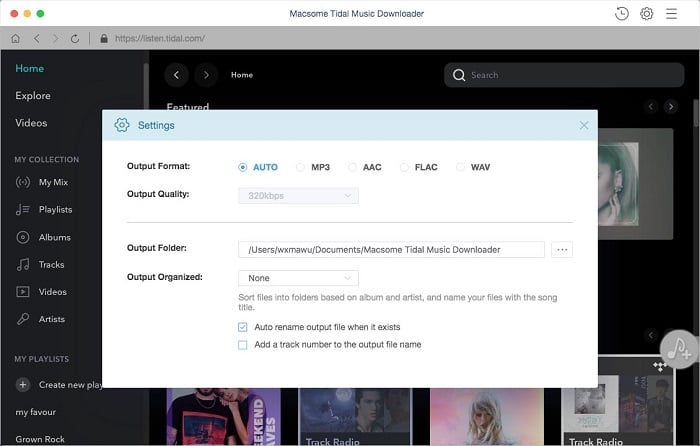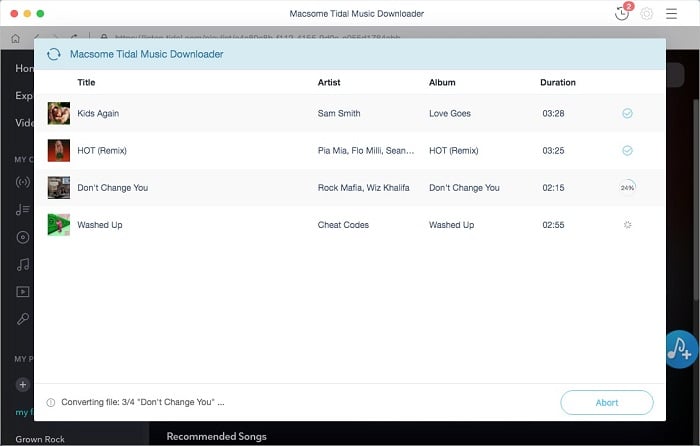Macsome Tidal Music Downloader is designed for Tidal subscribers. It is a professional Tidal Music Converter, which enables you to convert Tidal music, album, and playlist MP3, AAC, WAV, and FLAC. With imbed Tial Web Player, you don’t have to install the Tidal application on your Mac. And just log into your Tidal account, you can get Tidal songs downloaded within a few clicks.
- Download Link
- Supported Operation Systems
- Features
- Screenshots
- Whats new?
- OS X 10.10 or later, 64-bit processor
Convert Tidal Music to MP3, WAV, FLAC, and AAC on Mac:
Macsome Tidal Music Downloader is designed for Tidal subscribers. It is a professional Tidal Music Converter, which enables you to convert Tidal music, album, and playlist MP3, AAC, WAV, and FLAC. With imbed Tial Web Player, you don’t have to install the Tidal application on your Mac. And just log into your Tidal account, you can get Tidal songs downloaded within a few clicks.
Keep Tidal HiFi Music Quality at 10X Faster Speed:
Macsome Tidal Music Downloader can download any music from Tidal, including Tidal tracks, albums, and playlists with 10x faster speed. After that, Whether you are a Tidal HiFi or Tidal Premium subscriber or not, you can keep Tidal songs on your Mac. What’s more, you can also enjoy all your downloaded Tidal music files for offline listening without any limitations.
Preserve ID3 Tags and Organize Tidal Music Library:
To help you organize and discover your downloaded Tidal music files, Macsome Tidal Music Downloader can not only download music from Tidal but also get the downloaded Tidal music with the 100% original ID3 tags preserved, including Track Number, Artist, Artwork, Album, and other metadata information in output audio.
Safe, Easy-to-Use, and Free Tech Support:
With a simple and convenient user interface, the operation is simple. Macsome Tidal Music Downloader for Mac can also support downloading Tidal music files in batch. It is safe and clean, please use it with ease. All registered users, including subscribed users, will be available for free upgrades to newer versions. If you encounter problems in the process of using or upgrading, please keep free to contact us.
- Fix the Error -8005 issue due to Webplayer update.
- Fix the issue that cannot be used due to the Webplayer update.
- Support the Dark Mode.
- Support the Feedback.