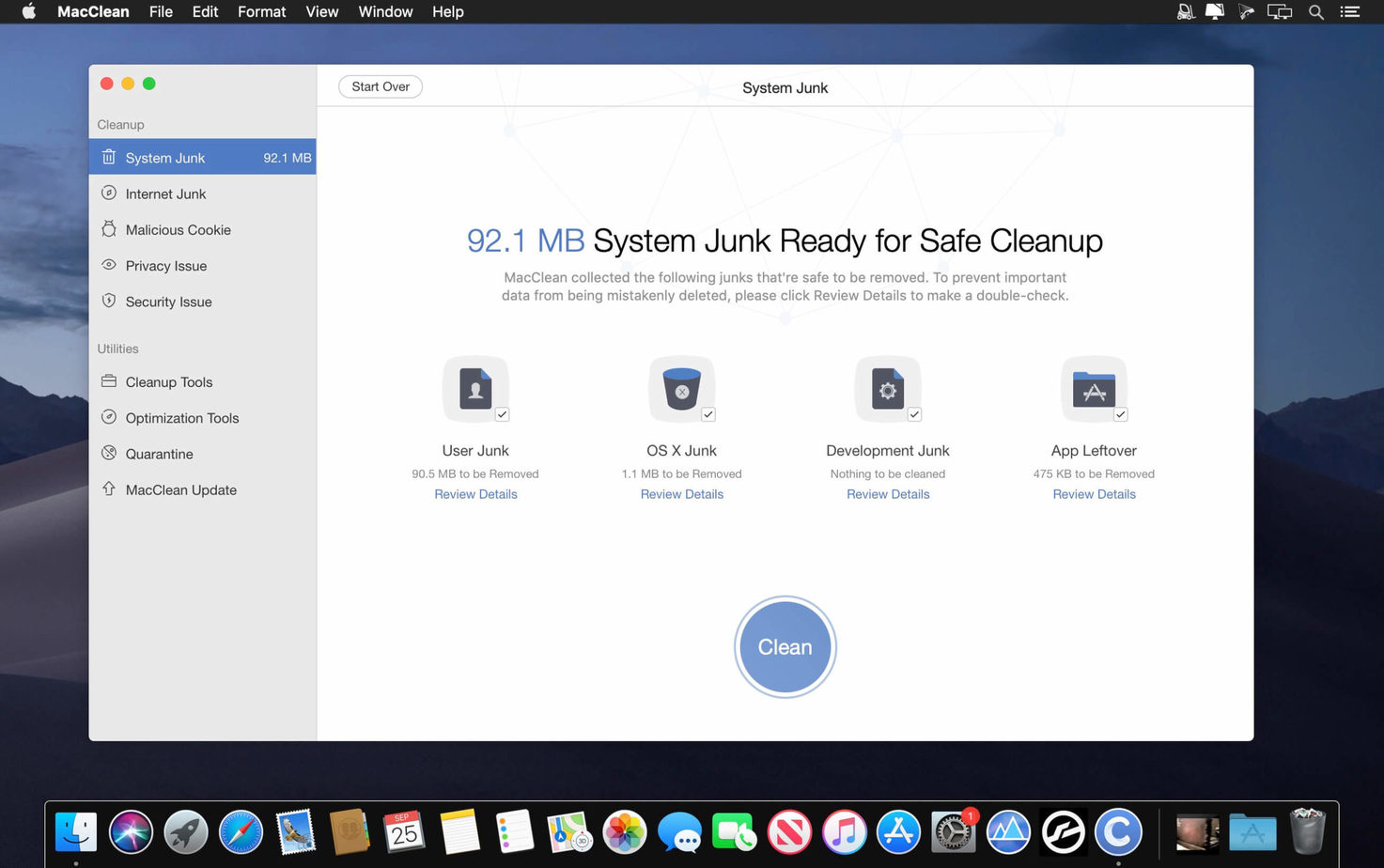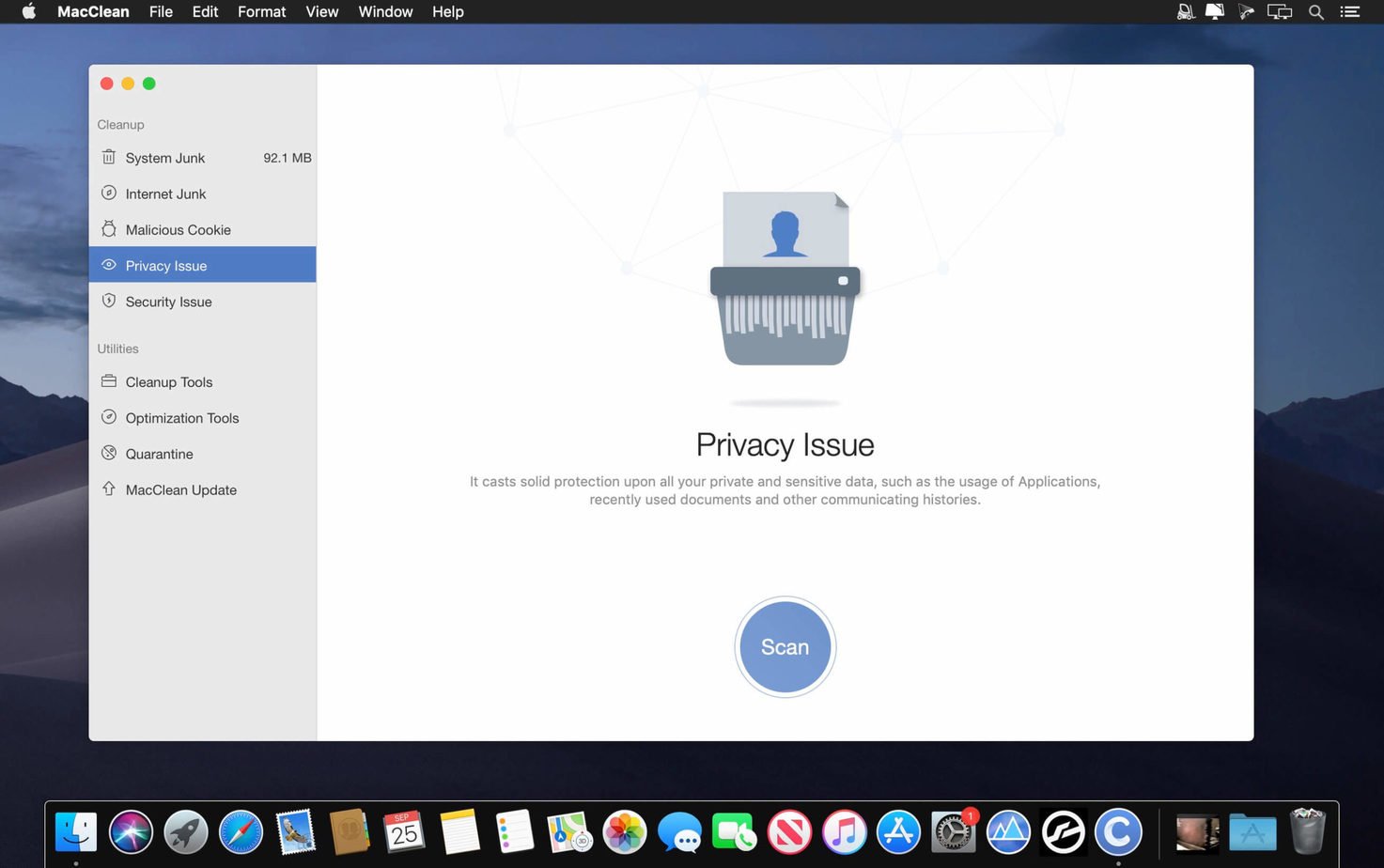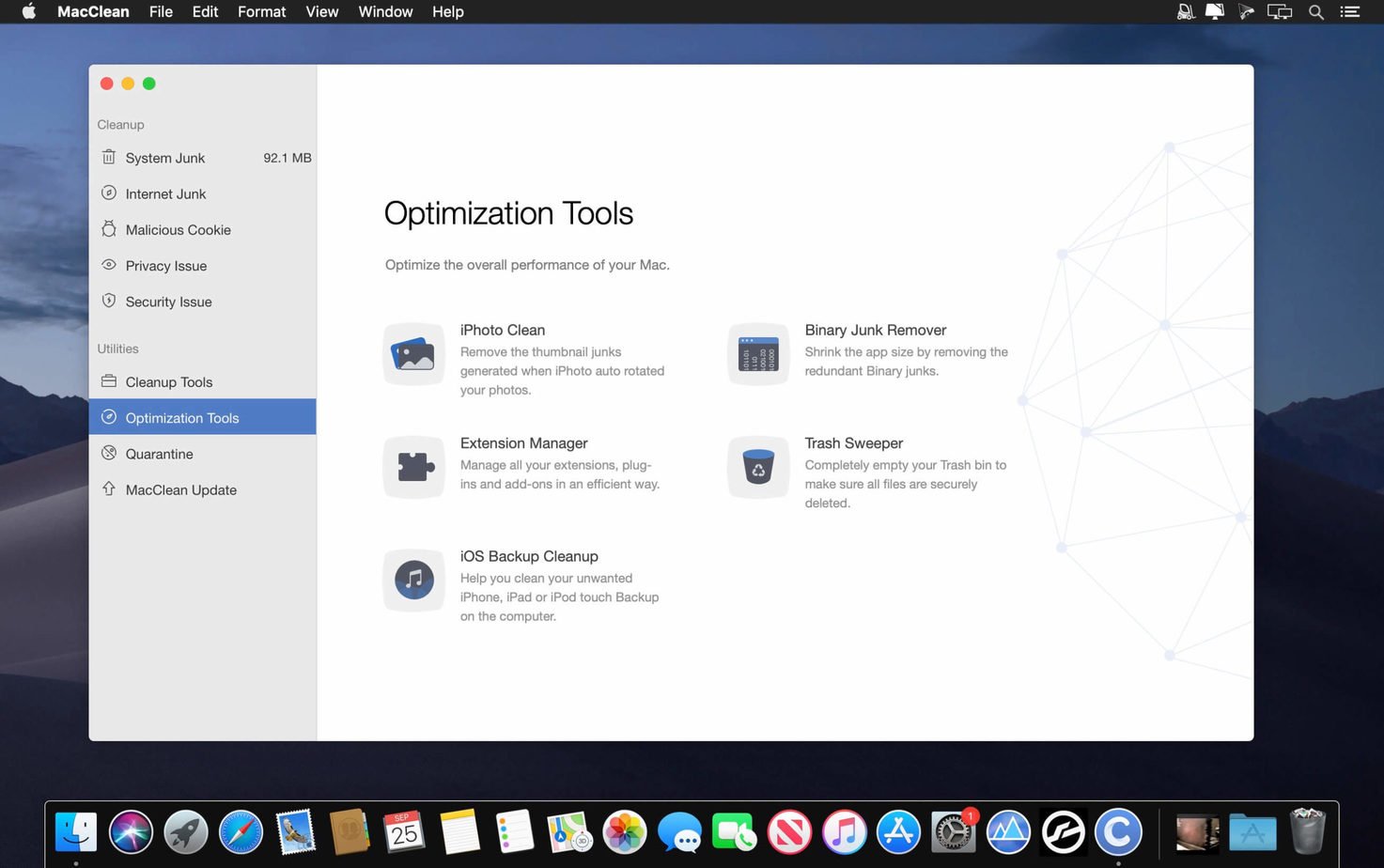MacClean an easy-to-use yet reliable Mac utility, comes to initiate a new round of spring cleaning on your Mac with the features of cleanup, optimization, privacy care, and security protection. It cares more about your Mac security by deep scanning the malicious threats in your Mac so that you can enjoy a cleaner and safer working environment.
- Download Link
- Supported Operation Systems
- Features
- Screenshots
- Whats new?
- macOS 10.10 or later 64-bit
- Clean up and free up space on Mac – MacClean scans out all safe-to-remove junks generated in your system, such as caches, log files, app leftovers, temp files, development junks, etc. It also gives a bunch of cleanup utilities to help you do cleaning with old and large files, useless duplicates, unused language files, unneeded iTunes backups, etc.
- Keep your Mac stay at top performance – With a set of Mac optimizing and maintenance tools, MacClean 3 removes gigabytes of unused image copies in Photos, redundant Binary junks, and unused background extensions.
- Protect all your privacy from prying eyes – MacClean erases your traces and cleans up cookies, caches, sessions, history, saved passwords, and other website data from Safari, Chrome, Firefox, and Opera. It also removes your deleted iMessages and FaceTime history to ensure security for you.
- Protect your Mac from being attacked – It comes to give you full protection against security threats, such as malicious cookies, malware, spyware, worms, scareware, adware, etc. You’ll always be safe from potential risks with MacClean 3.
- Support the newest macOS 10.15 beta.
- Fixed some minor bugs.