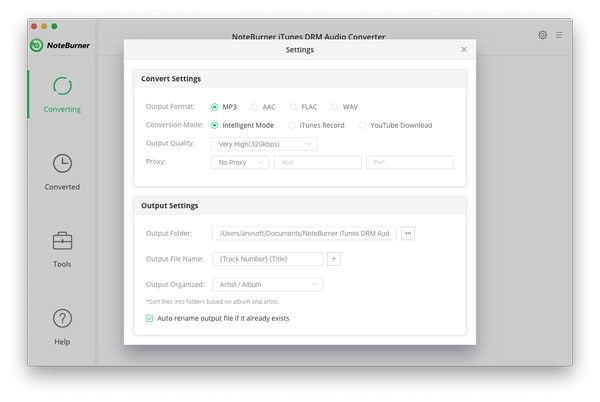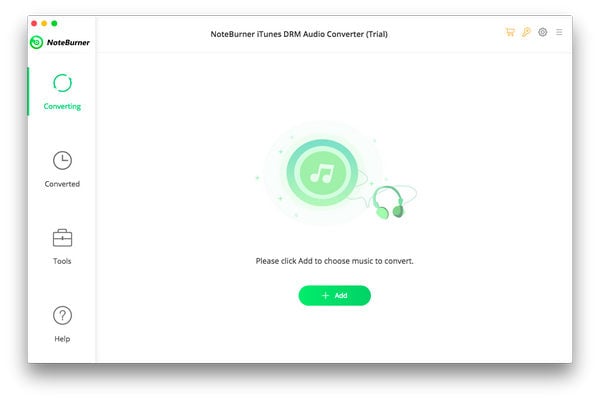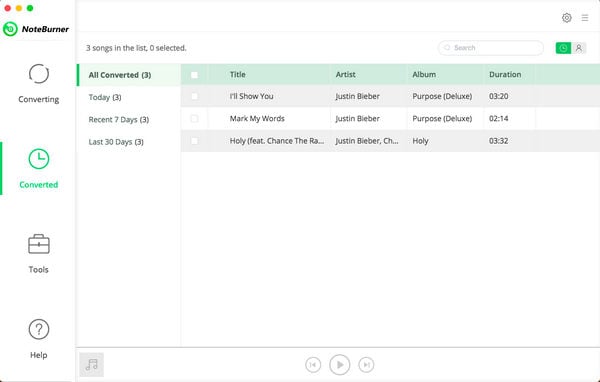NoteBurner Audio Recorder is a professional recording tool for users to record and convert Apple Music files, M4A/M4B/AA/AAX audiobooks, and M4P music to MP3, WAV, FLAC, or AAC format. With such a smart tool, you can get your Apple Music songs, iTunes M4P audio, and audiobooks saved in normal MP3 format and transferred to many devices for enjoying freely. Furthermore, you are able to upload the converted Apple Music to OneDrive/ Google Drive directly.
- Download Link
- Supported Operation Systems
- Features
- Screenshots
- Whats new?
- OS X 10.9 or later, 64-bit processor
All-in-one Apple Music, Audiobook, and M4P Converter:
- iTunes DRM Audio Converter for Mac is specially designed for Mac users (support iTunes 12.9) to convert any audio which can be played in iTunes, such as Apple Music files, audiobooks, iTunes music, or other downloaded music, to MP3, AAC, FLAC, or WAV format.
Convert Music to MP3, AAC, WAV, FLAC:
- This smart tool supports to convert Apple Music songs, iTunes M4P audio, and AA/AAX/M4A/M4B audiobooks to normal formats, including MP3, AAC, WAV, and FLAC format. With its help, you will get rid of the limitation of the device of music and enjoy them on all of your devices, such as iPhone XS Max, iPhone XS, iPhone XR, iPad Pro, iPod, Zune, PSP, MP3 player, Fitbit Ionic offline.
Convert Any Audio at 20X Speed with Lossless Quality Kept:
- Convert all audio files at unbeatable fast speed and support batch conversion. (Only 1X conversion speed under macOS Mojave 10.14)
- Support high-quality output audio. The quality of the output audio can be as excellent as CD Quality.
- iTunes DRM Audio Converter will mute iTunes while converting to play the music tracks silently in the background.
User-Friendly and Keep ID3 Tags Information:
- The ID3 Tags will be preserved in output MP3, FLAC, or AAC files while converting. Information including Artwork, Metadata (artist, disc number, composer, album, year, track number, genre) can be kept after conversion. What’s more, you can custom the name of the output file as need.
- It is very easy to use, just with the intuitive interface, you can convert iTunes audio quickly with a few clicks.
- No extra hardware or virtual driver needed. The program will encode the iTunes audio to MP3, AAC, FLAC, or WAV while recording.
Free Lifetime Upgrade & Technical Support:
- Enjoy Free Lifetime Update: Once purchasing the program, you can enjoy every upgrade and update for free.
- Enjoy Free Lifetime Technical Support: You can contact our support for any problem you have met. Our support team will help you solve the problem within 24 hours.
- Fix the issue regarding missing tags.
- Support Feedback feature.
- Fix the program crashing issue on macOS 10.12 & 10.13.
- Fix some minor bugs.