
Clipboard Manager is a simple clipboard history manager for Mac. It keeps all the changes in your clipboard for later use. Note: For direct paste to the current application is need to create a paste script according to the instructions on the following website http://clipboard-manager.mac-application.com/paste-script.html
- Download Link
- Supported Operation Systems
- Features
- Screenshots
- Whats new?
- macOS 10.11 or later
- Native Mac Interface – Paste or Delete clippings by swipe gesture.
- Direct Paste – Paste clippings direct to the current application.
- Application Actions – Paste, Paste as Plain Text, Open, and Save to File.
- Custom Actions – User-defined actions using AppleScript or Automator Workflow.
- Quick Panel – Panel in the header of every clipping for quick action execution.
- Drag and Drop – Drag and drop clippings to any application.
- Quick Look – Large preview for any clippings type.
- Sharing – Share clippings with your friends.
- Selected Text – Work with the selected text.
- Bulk Actions – Paste, delete or share more clippings at one time.
- Search and Filter – text search and filter clippings by type or application.
- Favorites – Choose your favorite clippings for easy search.
- Folders – Organize your clippings to Folders.
- Mode without Dock Icon – Show application window on active screen and active space.
- Ignored Applications – Ignore the contents of the clipboard from these applications.
- Ignored Contents – Ignore the contents of the clipboard by pasteboard type.
- Global Shortcut – Show application from anywhere.
- Launch Application at Login.
- Touch Bar Support.
- Small Improvements.
- Dark Mode.
- Small Improvements.
- Bug Fixes.


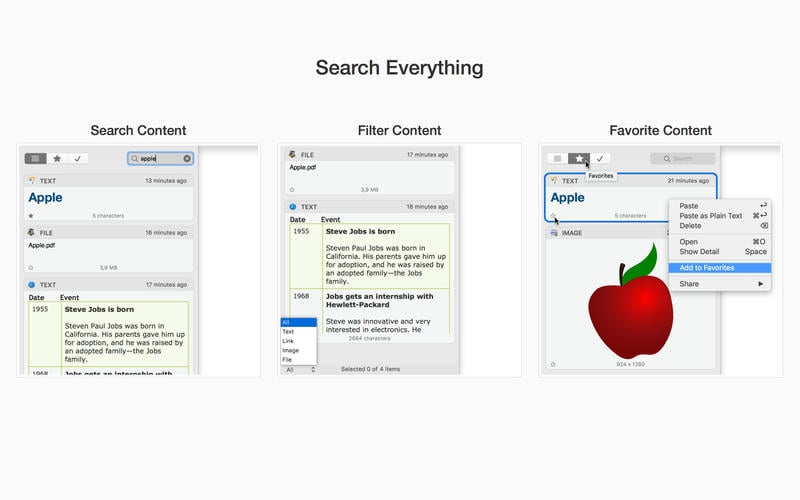
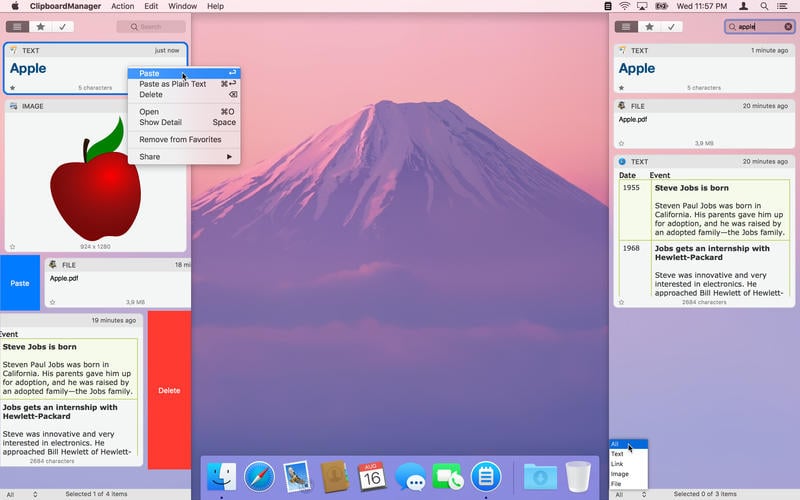
the website for instructions isn’t opening