
1Password is a popular tool for storing usernames, passwords, credit cards, addresses, notes, bank accounts, driver’s licenses, passports, and more behind one master password, with end-to-end encryption. The app’s redesign extends to the lock screen, login icons, tags, pop-out windows for items, and more, while there is a new custom font Courier Prime Bits, by Alan Dague-Greene, that makes it easier to view passwords.
- Download Link
- Supported Operation Systems
- Features
- Screenshots
- Whats new?
- macOS 10.12.6 or later 64-bit
- Secure made simple: All your beautiful snowflakes are saved within ready to be automatically filled when needed.
- Watchtower: Our new service keeps you informed about your security. Watchtower checks your Logins for known vulnerabilities and tells you which sites need new passwords.
- Easy, secure sharing: Create additional vaults and share them securely with your family or team members. Automatic syncing keeps everyone up-to-date.
- Multiple vaults: Keep your information organized by creating multiple vaults to separate client work, archive old logins, and keep personal information personal.
- Security Audit: 1Password can show all your items with weak, duplicate, and old passwords so you can decide which ones to fortify and update.
- Teamwork via iMessage: Need to share that WiFi password? You can share any item via obfuscated iMessage with people you trust. The recipient simply clicks to add it to their vault.
- Vault to Vault: When you are ready you can move your items from your personal vault to a shared vault. 1Password will then securely share them with your family or team.
- Accounts can now be deleted directly in the app.
- Watchtower banners for HTTPS warnings on affected items now include the option to ignore the warning for that item.
- Added support for exporting the Notes field when choosing to export to iCloud Keychain CSV format.

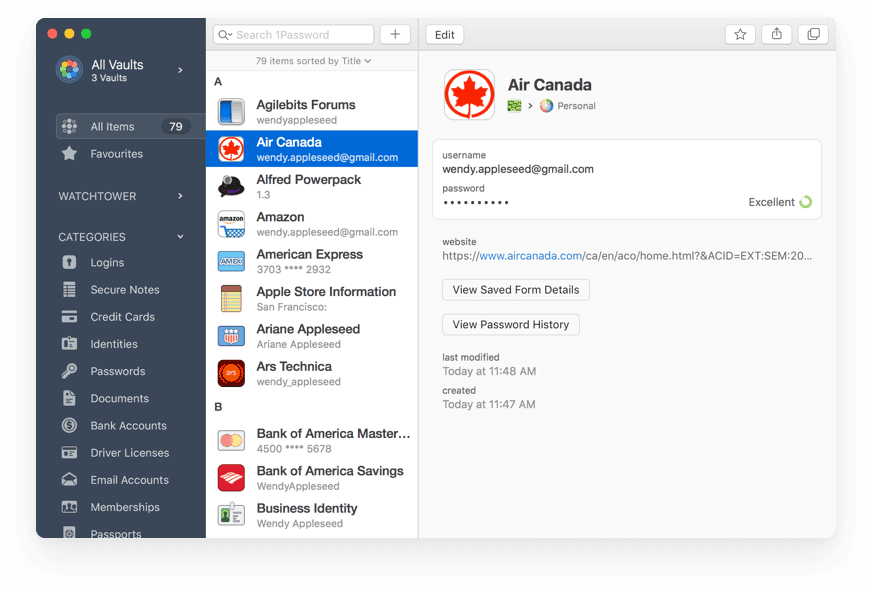
As mentioned before, this version req licence, it is not cracked. Do you guys have an update?
This version is not cracked it asks for a license. Can you please update it?
Hello Guys, this version is not cracked it asks for a license. Can you please update it?
+1
ver 7.9.10 is asking for a licence . . .any suggestions ?
Is asking for license
need to update this its too old
Can you put up 7.6 which works with M1. 7.7 does not work.
installation failed. Big Sur MacBook Pro 16
Did you disable SIP?
It really doesn’t work, but 7.6 is fine with M1 silicon. Maybe 7.8 or newer will be better for M1. There is no different between SIP on or off. Don’t know why. Also code… in Terminal doesn’t work.
1password 7.6 is working on Apple silicon M1 but 7.7 doesn’t. Why? SIP and sign with terminal doesn’t work. Any ideas?
Sorry for the bug, did you want 7.6?
Hi, I wonder where can I get the iOS version of this app for my iPhone?
Thank you for your answer…if any.
We don’t have iPhone version
Thank you for the comment 🙂