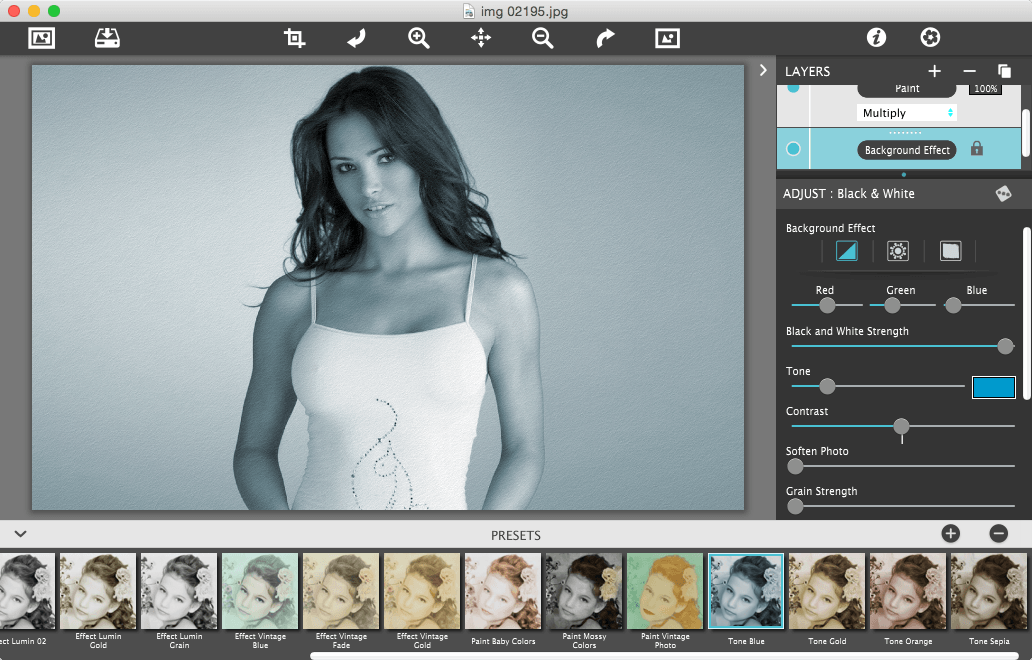Hand Tint Pro supplies everything you need—color palettes, paper, and smart brushes—for creating beautiful and timeless hand-painted photography. Like all art forms, preparing a good base for hand coloring is like stretching a canvas for painting, so every image placed in the app is stripped of color and transformed into a classic Black & White, a dreamy Luminescent or an aged Vintage photo we call a Background Effect.
- Download Link
- Supported Operation Systems
- Features
- Screenshots
- Whats new?
- macOS 10.9 or later 64-bit
- Black and White—turns a photo into a classic black and white with options to adjust the RGB channels. A strength slider gradually blends the photo’s original colors back in, if desired, for a variety of customized looks before the tinting process begins.
- Luminescent—adds dreamy brightness combined with subtle texture—that you control, as you brush on color, tint or tone
- Vintage—ages the photo with image toning and adds distressed paper for a beautiful and unique basis of your tinting project
- 3 Photo Effects—Black & White, Luminescent & Vintage (also known as background effects, creates the base photo layer for hand-tinting)
- Layer Modes—on every layer feature Color, Tint, Tone, Multiply, Soft Paint, and Paint modes. These modes are designed to change the look of painted or colorized areas for unique and infinite variations.
- RGB Sliders—found on the Background Effect allow for pro mixing of light and dark areas in the Black & White and Luminescent effects.
- Release notes were unavailable when this listing was updated.