
Audio Hijack (formerly Audio Hijack Pro) drastically changes the way you use audio on your computer, giving you the freedom to listen to audio when you want and how you want. Record and enhance any audio with Audio Hijack – it’s the cornerstone of your digital audio experience.
- Download Link
- Supported Operation Systems
- Features
- Screenshots
- Whats new?
- OS X 10.10 or later, 64-bit processor
- Application Audio: Set any application as your source in Audio Hijack, then hit the record button to save its audio!
- Device Audio: Audio Hijack can also capture and record audio from microphones, mixers, and other input devices.
- All System Audio: Use the System Audio source to capture all the audio heard on your Mac at once.
- Grab Web Streams: There’s an incredible array of streaming audio on the web, and Audio Hijack will help you save it for offline listening.
- Easy VoIP Recording: Easily capture conversations from Skype, FaceTime, Google Talk, or any other VoIP service.
- Powerful Podcast Recording: Customizable source and recording options give podcasters never-before-seen power and control.
- Pump Up the Volume: Stuck with small laptop speakers? Use Volume Overdrive to crank things up so you can hear your audio.
- Adjust and Re-route Audio: Couple Audio Hijack with our utility Loopback to capture audio from one app, adjust it, then send it to another app.
- Broadcast Internet Radio: The Broadcast output enables you to send audio to Shoutcast and Icecast servers for global listening.
- MacOS 12 (Monterey) Improvements: Several small improvements have been made for Audio Hijack’s support for MacOS 12 (Monterey).
- Updates to ACE 11.7.4: The Audio Capture Engine (ACE) has been updated to 11.7.4, with small improvements for macOS 12 (Monterey).
- Signal VoIP Capture Support: The Signal Mac app is now supported as a VoIP audio source, making it easy to record both halves of a conversation.
- Audio Distortion Fix: An issue where audio could, in rare cases involving multiple Audio Unit effects, be distorted with pops and clicks, has been fixed. This regression was introduced in

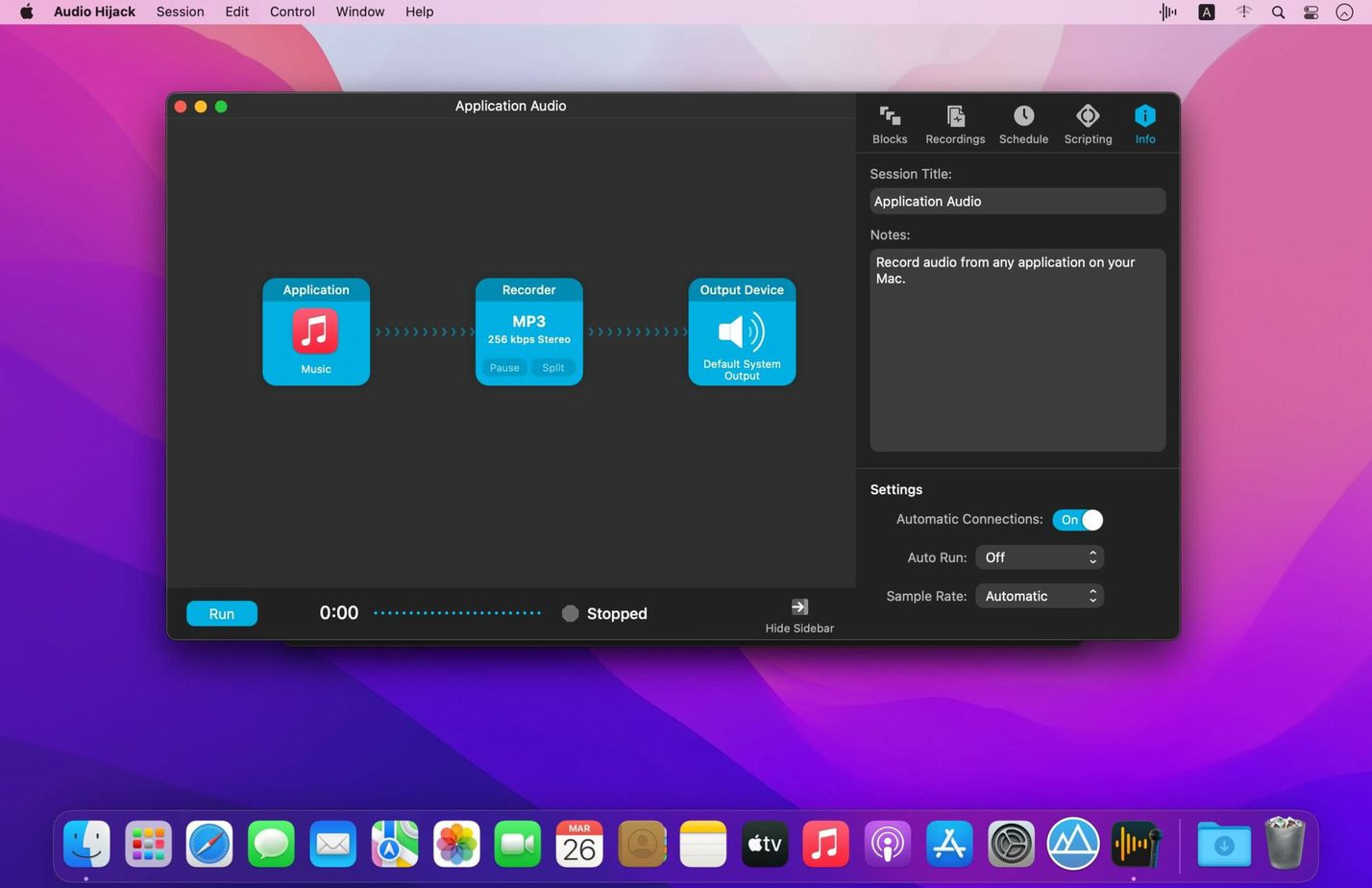
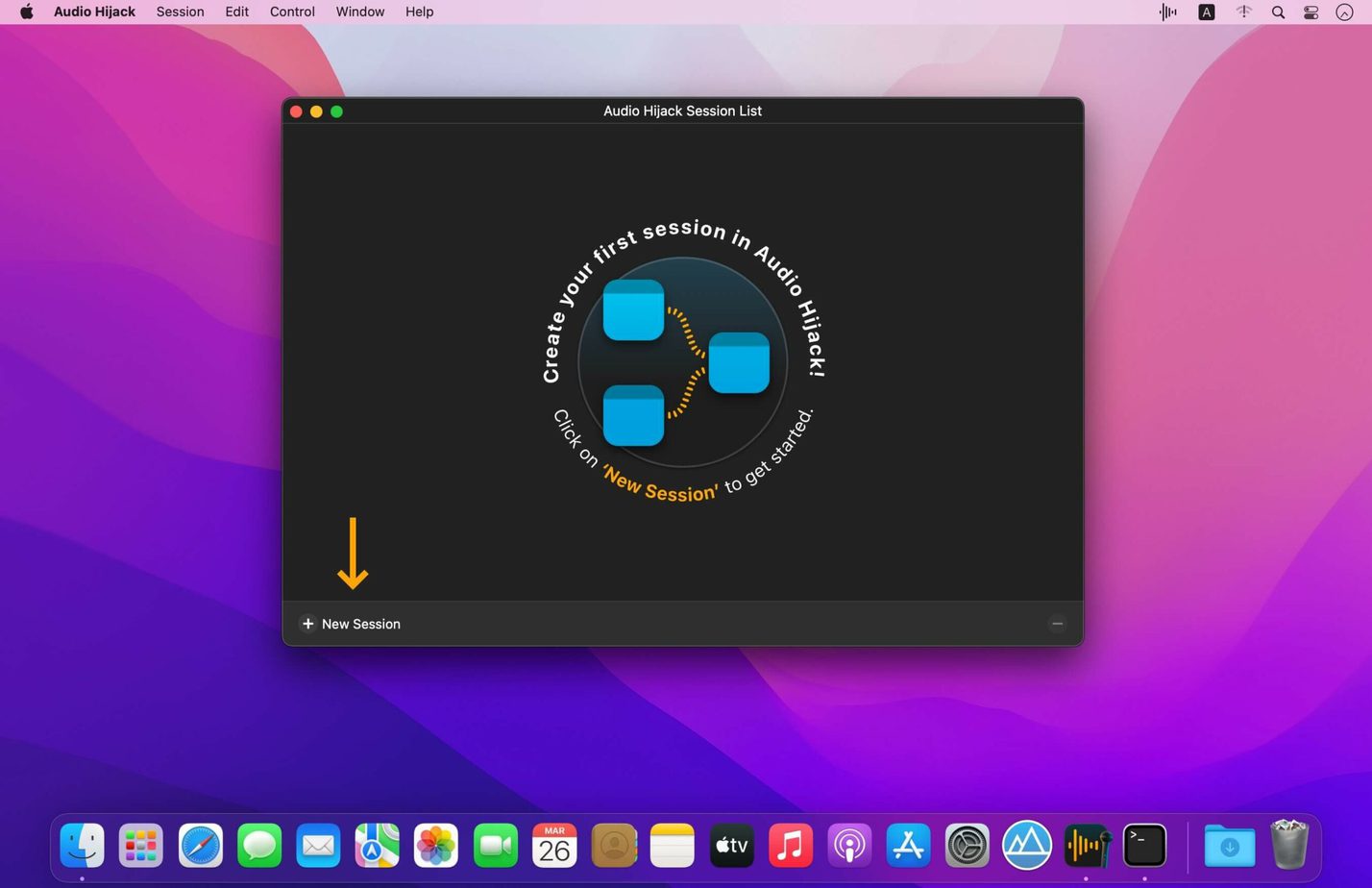

Not Working
no abre, es pura basura
OSX 10.15
Does not work, app does not open.