
Real Vector Sketching in Adobe Illustrator. The only tool that allows true vector sketching is Illustrator. Instinctively sketch with a live preview of your path, the variable width strokes being set by the pressure of your tablet, or the speed of your mouse. You can even draw with brushes applied. A must-have tool for drawing freehand.
- Download Link
- Supported Operation Systems
- Features
- Screenshots
- Whats new?
- macOS 10.9 or later 64-bit
- AstuteBuddy
- Autosavior
- ColliderScribe
- DirectPrefs
- DynamicSketch
- FindReplace
- ink flow
- Ink Quest
- InkScribe
- Mirror Me
- Phantasm
- Rasterino
- Stipplism
- style
- Subscribe
- Texturino
- VectorFirstAid
- VectorScribe
- WidthScribe
- Release notes were unavailable when this listing was updated.

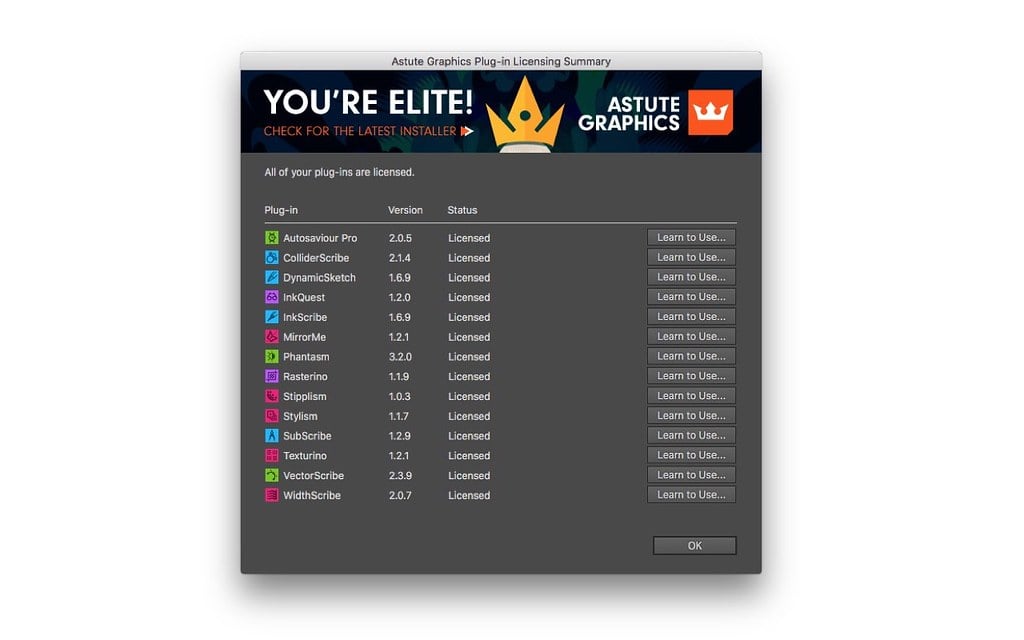
It works but you have follow these steps first.
1. Download and install unpkg 4.7 then launch it. choose desktop as a destination for your files
2. Double the .dmg file and drag the .pkg file into unpkg 4.7
it would extract the content og the dmg file and place it on your desktop. Open the folder, find the plugin files and drag them to Illustrator/plugins. Thats it
Installer refuse the installation location. Installation not possible.
For those like me, with Illustrator 2022, this fantastic plugin will not install at all. Please update this plugin to the latest version!
i don’t think this 2.0.4 version works for adobe illustrator 25+, im using latest illustrator and the plugin not showing
Hello, is something wrong with this app? i have downloaded it like 6 times and it always says it’s damaged, i have tried everything…
I can’t install this, a little help please? Regards